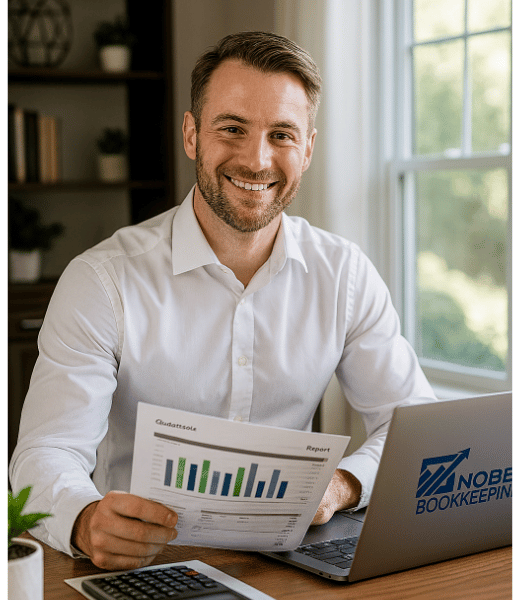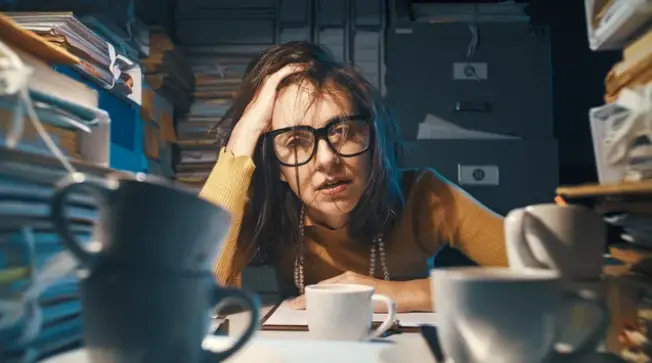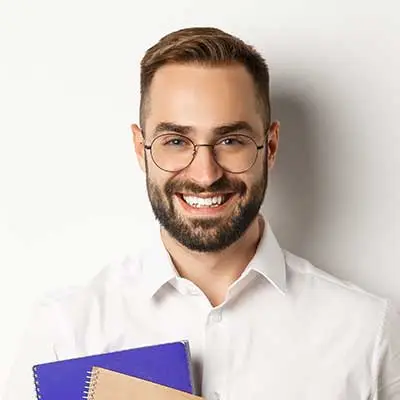Atlanta Bookkeeping Blog
How to Clean Up Your Books Fast (Even If They’re a HUGE Mess)

How to Clean Up Your Books Fast (Even If They’re a HUGE Mess)
QuickBooks Bookkeeping in Atlanta: Get Clean Books, Fast Reports, and Year-End Peace of Mind
Introduction: Messy, disorganized books can put your business at risk – from missed tax deductions to an unclear picture of your cash flow. Accurate bookkeeping is key to understanding your business’s health. In fact, a thorough clean-up empowers you to understand your cash flow, spot growth opportunities, and take control of your financial futurequickbooks.intuit.com. If you’re a solopreneur or small business owner whose books have gotten out of hand, don’t panic. Even if your QuickBooks Online file looks like a disaster, you can follow a step-by-step plan to tidy it up quickly and regain clarity. Below, we’ll walk through proven, real-world steps to clean up your accounting records fast, based on methods used by experienced bookkeepers and QuickBooks Online ProAdvisors. Let’s turn that accounting chaos into useful, accurate information!
Step 1: Backup and Gather All Your Financial Records
Before making any changes, safeguard your current data. If you use QuickBooks Online (which doesn’t have a traditional “save file”), export key reports (e.g. your General Ledger, Profit & Loss, and balance sheet) to Excel or PDF for backupremotebooksonline.com. This way, you have a snapshot of your starting point in case you need to reference it later. Once you’ve backed up critical info, proceed to gather all financial records relevant to your business. This includes:
Bank and credit card statements: Collect statements for all business accounts (checking, savings, credit cards). You’ll need these to verify transactions and reconcile balancesquickbooks.intuit.com.
Receipts and expenses: Round up receipts for purchases, fuel, travel, maintenance, or any other business-related expenses – whether physical or emailed. If you have piles of paper receipts, consider using a scanning app to digitize them for easier sortingquickbooks.intuit.com.
Invoices (sales and bills): Find any invoices you’ve issued to customers that haven’t been recorded or paid, as well as any vendor bills you owe. Unrecorded invoices or bills can lead to inaccurate income and expense totalsquickbooks.intuit.com.
Other documents: Gather loan statements, lease agreements, tax filings, payroll records, or investment account statements. For example, if you took out a business loan or bought a work vehicle, you’ll need the loan documents and purchase info to properly reflect them in your booksreddit.comreddit.com.
Having all this information in one place is the foundation for a fast cleanup. Don’t worry – you don’t have to sift through mountains of paper manually. Modern tools (like QuickBooks Online itself or receipt apps) make it easier to consolidate this data. The key is to ensure no account or source of financial activity is overlooked. Once you’ve assembled these records, you’re ready to start sorting things out.
Step 2: Reconcile Your Bank and Credit Card Accounts
With your statements in hand, the next critical step is bank reconciliation. This means comparing each bank account and credit card statement to what’s recorded in QuickBooks, and making sure they match upquickbooks.intuit.com. Reconcile month by month if you’re behind – it might take a few passes, but it’s the only way to be confident that all transactions are accounted for. When reconciling, look for common culprits that cause discrepancies between your books and the bank:
Unrecorded or missing transactions: Perhaps some expenses or deposits never got entered into QuickBooks. Add them in for the correct dates once identified.
Outstanding checks or deposits in transit: These are items on your books that haven’t cleared the bank yetquickbooks.intuit.com. For example, a check you wrote last December might only clear in January – it will appear in QuickBooks but not on the older bank statement. Verify that such items eventually cleared or if not, adjust or void them if appropriate.
Bank errors or duplicates: Occasionally, banks make mistakes or transactions get recorded twice. For instance, if a bank erroneously charged a fee and reversed it, make sure your books reflect the correction. Delete or merge duplicate entries in QuickBooks so that each transaction is only counted once.
Reconciling ensures that the balance in QuickBooks matches the real balance in your accountsquickbooks.intuit.com, giving you confidence that your records of cash are accurate. This is a cornerstone of clean books – if your bank and card accounts aren’t reconciled, nothing else will be reliable. Take the time to do this diligently. Tip: QuickBooks Online’s reconciliation tool can speed things up by auto-matching many transactions if your bank feeds are connected. Still, you’ll need to manually address any discrepancies. By the end of this step, your checking, savings, and credit card registers should all agree with their statements. That sets a solid ground to tackle the rest of the cleanup.
Step 3: Categorize and Organize All Transactions Properly
Now that all transactions are entered and reconciled, it’s time to ensure every transaction is categorized correctly in your books. Categorizing means labeling each income or expense with the right account (or category) in your chart of accounts – for example, marking a payment as “Fuel expense” or “Office supplies” or “Rental income” as appropriate. This step is crucial for turning raw data into meaningful financial insights. By accurately categorizing each transaction, you can easily track where your money is coming from and where it’s going – helping identify cost savings and monitor income streamsquickbooks.intuit.comquickbooks.intuit.com. Consistent categories also mean your financial reports (Profit & Loss, etc.) will be useful and tax-ready.
Here’s how to approach categorization during a cleanup:
Review your Chart of Accounts: First, open your list of accounts in QuickBooks Online. Clean up any obvious clutter here. Merge duplicate accounts that were accidentally created (e.g. “Repairs” and “Repairs & Maintenance” should likely be one category)remotebooksonline.com. If there are generic “ask my accountant” or “uncategorized expense” entries, rename or reassign them to real categories. Ensure that the accounts you have align with your business needs and tax filing categories. For example, a real estate investor might want separate income accounts for “Rental Income” per property, whereas a truck driver might need categories for “Fuel”, “Truck Maintenance”, “Tolls”, etc. Customizing your chart of accounts to suit your industry and operations will make your records far more accuratezeni.aizeni.ai. Don’t be afraid to simplify or standardize the list – it should not be overly detailed or overly broad, just logical for your business.
Categorize every transaction: Next, go through the transactions (especially any that were imported or sitting in uncategorized accounts) and assign them to the correct accounts. QuickBooks Online’s bank feed and rules can assist here – for instance, you can set up a rule to always categorize “ABC Gas Station” charges as Fuel Expenses, speeding up entry. As you categorize, be consistent. Common expense categories include things like Rent/Lease, Utilities, Fuel, Maintenance, Office Supplies, Marketing, Travel, and so onquickbooks.intuit.comquickbooks.intuit.com. Income might be sales, service revenue, rental income, etc., possibly broken out by product lines or locations if needed. The goal is that by the end, nothing is left as “miscellaneous” or “uncategorized”. Every dollar in or out should have a purposeful label.
While doing this, also watch for personal expenses mixed in with business (a frequent issue for solopreneurs and owner-operators). If you find personal charges on a business account, mark them separately (e.g. to an Owner Draw or shareholder distribution account) rather than as business expenses. This separates personal spending from your business finances – critical for accurate books and tax compliance. Conversely, ensure any business expenses paid from a personal account are captured in the books (record them as owner contributions or reimbursements).
Taking the time to thoroughly categorize and organize transactions will pay off immensely. You’ll end up with clean financial data that tells the real story of your business. You’ll also be positioned to maximize deductions because messy books often leave valuable tax write-offs on the tablequickbooks.intuit.comquickbooks.intuit.com (e.g. unrecorded expenses you forgot about can’t be deducted!). In short, categorization turns your reconciled bank data into actionable information.
Step 4: Clean Up Accounts Receivable (Unpaid Invoices)
If your business invoices customers or clients (for example, a real estate owner billing tenants for rent or a trucker billing shipping clients), you need to get your Accounts Receivable (AR) in order. Accounts receivable represents money owed to you by customers for work you’ve done or products delivered. Over time, messy bookkeeping can lead to invoices falling through the cracks or payments not being recorded properly. To clean this up:
List out all outstanding invoices: Review your records for any customer invoices that remain unpaid. In QuickBooks Online, you can run an Open Invoices report or check the Accounts Receivable Aging report. Make sure each open invoice is legitimate (work was done or goods delivered but payment not received yet). Sometimes you might find an invoice that was actually paid but recorded incorrectly – we’ll handle that next.
Record or correct the entries in QuickBooks: For each unpaid invoice, ensure it is entered into QuickBooks if it wasn’t already. Every receivable should be on the books so you have a single source of truth. If you found you performed work but never invoiced for it, you may even decide to invoice now (if appropriate) or at least record an adjusting entry so your income is accurate. On the other hand, if an invoice was paid but still shows as open in QuickBooks, apply the payment to that invoice in the system. Sometimes payments get recorded as a generic deposit or to an “unapplied cash” account, leaving the invoice marked unpaid. Clear those up by properly applying those payments to the customer’s invoice recordremotebooksonline.com. This will remove the “open” status and fix the Accounts Receivable balance.
Write off truly uncollectible amounts if needed: If there are old invoices that you know will never be collected (e.g. a client went out of business owing you money from two years ago), you may choose to write them off. In QuickBooks, that usually means recording a credit memo or a bad debt expense so that the invoice no longer shows as open and your income is not overstated. Consider consulting your accountant on the proper way to write off bad debts for tax purposes.
By the end of this process, your Accounts Receivable should reflect reality – it should show only the customers who owe you money right now, in the correct amounts. This is important for cash flow management: you can now clearly see who needs to pay and follow up if necessary. Efficiently managing AR ensures you collect outstanding payments and keep your cash flow healthyquickbooks.intuit.comquickbooks.intuit.com. Plus, it prevents income from being overstated by including phantom receivables that aren’t going to be realized.
Step 5: Clean Up Accounts Payable (Unpaid Bills)
Next, let’s sort out your Accounts Payable (AP) – the flip side of receivables. These are the bills and obligations your business owes to others (vendors, suppliers, utilities, etc.). Small businesses (like independent truckers or real estate investors paying property maintenance bills) often fall behind on tracking bills, especially if some were received by paper or email and never entered into the accounting system. Here’s how to get AP under control quickly:
Identify all unpaid bills and obligations: Go through vendor statements, emails, and your newly gathered records for any bills that you haven’t marked as paid. This could include things like utility bills, supplier invoices, credit card bills, loan payments, or rent and leases your business pays. Make a list of all open payables. QuickBooks Online’s Unpaid Bills report (or viewing the Accounts Payable register) can be helpful, but be sure to cross-check against actual statements to catch anything missing.
Enter and update bills in QuickBooks: For each unpaid bill, ensure it is recorded in QuickBooks as a bill or expense. If you find an expense that was paid immediately (e.g. on a credit card or auto-draft from your account) but not recorded, enter it as an expense transaction on the date paid. If you have bills that were supposed to be paid later, enter them as Bills in QBO with the proper due dates. This way, Accounts Payable on your balance sheet will show all outstanding obligations. If some bills were paid but not properly recorded (for example, you paid a contractor but in QuickBooks the bill still shows as open, or there’s a duplicate entry), fix those. Mark bills as paid by recording the payment in QuickBooks and linking it to the correct bill. Also apply any vendor credits you have on file to the respective bills. This will clear those open items from AP.
Prioritize payments and plan cash flow: Now that you know exactly what you owe, you can prioritize which bills to pay first (consider due dates and any penalties for late payment). Cleaning up AP isn’t just an accounting exercise – it’s practical cash management. For instance, a small commercial real estate owner might discover a stack of maintenance invoices that are due. Recording them as AP helps plan the cash needed to settle them and avoid surprise cash crunches. Likewise, a truck driver reviewing AP might find overdue fuel credit card bills or truck repair invoices – entering them ensures you have a complete picture of upcoming outflows.
By cleaning up your Accounts Payable, you’ll ensure no vendor payment gets overlooked and your books show all liabilities accuratelyquickbooks.intuit.comquickbooks.intuit.com. This prevents unpleasant surprises (like suddenly discovering a bill you forgot to pay) and helps maintain good relationships with suppliers (by avoiding chronically late payments). A clear AP also feeds into accurate financial statements – you don’t want your expenses to be understated because half the bills weren’t recorded. After this step, your balance sheet’s Accounts Payable account should match the total of all outstanding bills you actually owe.
Step 6: Fix Other Common Errors (Loans, Assets, Undeposited Funds, etc.)
With the major accounts squared away, it’s time to sweep up other common problem areas in messy books. These are the kinds of issues that often accumulate when bookkeeping hasn’t been done correctly. Tackling them will further ensure your books are truly clean and reliable:
Reconcile “Undeposited Funds”: If you use QuickBooks Online, check the Undeposited Funds account (this is a temporary holding account in QBO for received payments that haven’t been deposited to the bank yet). A classic messy-bookkeeping symptom is a large, stale balance in Undeposited Funds because payments were never properly matched to a deposit. For example, you might have recorded a customer payment but never linked it to the corresponding bank deposit in QuickBooks. Go through any entries in Undeposited Funds and either group and record them into the correct bank deposit or clear out ones that were recording mistakesremotebooksonline.com. By the end, Undeposited Funds should ideally be zero, or only contain payments from the last day or two that are genuinely pending deposit.
Verify loans and liabilities are recorded: If your business has any loans, lines of credit, vehicle financing, or similar liabilities, ensure they are set up correctly in your books. One common error is to expense loan payments in full, rather than splitting them into the principal and interest (with the principal portion reducing the loan balance on the balance sheet). Another error is not having the loan recorded at all. Review your loan statements and make sure the loan account balances in QuickBooks match the remaining principal owed. If not, make adjusting entries: for instance, create a loan account and record an opening balance equal to what’s actually owed, then record interest expenses separately going forward. This might sound technical, but it’s important – loan misclassification was cited as a major issue in some bookkeeping cleanup casesreddit.comreddit.com. Fixing it ensures your liabilities and interest expenses are correct.
Review fixed assets and equipment: Go over any big purchases like vehicles, machinery, computers, or property that your business bought. These should usually be recorded as fixed assets in QuickBooks, not just lumped into regular expenses. For example, if you (as a truck driver) bought a new $50,000 semi-truck, that should be on your books as a Truck asset rather than simply a one-time expense, and you’d record depreciation over time. Similarly, a real estate investor’s property purchases or improvements should be on the books as assets. Update your records for any such items. Create asset accounts for them if needed and consider scheduling depreciation entries (often done annually with your accountant’s help). Keeping assets up to date gives you an accurate balance sheetquickbooks.intuit.comquickbooks.intuit.com and can have tax implications (since capital purchases are treated differently than expenses).
Catch and correct miscellaneous mistakes: Finally, do a general scan for anomalies in your books. Run a trial balance or detail report and look for things that stand out as obviously wrong, such as negative account balances that shouldn’t be negative, or unusually large entries that might be duplicates. Ensure that personal expenses (if any) have been isolated out of business accounts as mentioned earlier. If you notice any strange transfers or “Opening Balance Equity” entries lingering, investigate and clean those up (they often result from prior setup issues or attempted fixes). Document any adjustments you make – keep a short log of what you changed and whyremotebooksonline.com. This will help at tax time or if an accountant reviews your books later, so they understand your cleanup work.
Addressing these common problem areas will eliminate the last of the gremlins hiding in your books. Many business owners who DIY their bookkeeping unintentionally create these issues (for instance, not knowing how to handle customer deposits or loans in QuickBooks). As a result, fixing them now might require some patience, but it brings your books to a truly clean state. You’ll have properly recorded assets and debts, no mysterious balances floating around, and confidence that the data is consistent. At this stage, you’re almost done – one big step left is to double-check the finished product.
Step 7: Run Key Reports and Verify Everything Matches Up
Now for the satisfying part: generating financial reports from your cleaned-up books and verifying that things make sense. By running reports, you can not only ensure the books are accurate, but also finally get insights to help manage your business. Focus on the core reports and a few sanity checks:
Profit & Loss Statement (Income Statement): Run a P&L for the year-to-date (or the period you cleaned up). Look at each category of income and expense. Does the income total seem correct given your sales records? Are expenses in each category reasonable? Check for any glaring mistakes, like expenses in the wrong category or abnormally high/low figures that could signal a missing or duplicate entry. For example, if “Office Supplies” is showing $50,000 for a freelance consultant, that likely indicates mis-categorization (maybe a vehicle purchase accidentally went there). The P&L will also now reveal useful info – such as your net profit – that you can trust because of your cleanup.
Balance Sheet: This is crucial for verifying that assets, liabilities, and equity are correct. Check that cash account balances on the balance sheet equal the ending balances of your bank statements (post-reconciliation). Confirm Accounts Receivable on the balance sheet matches the total of open invoices you expect to still collect, and Accounts Payable matches what you owe – they should, if you cleaned those up in Steps 4 and 5. Look at other accounts like loans (the balance sheet should show the remaining principal as of today) and fixed assets (should reflect major purchases correctly). Also ensure no negative asset or liability balances exist unless they make sense (e.g. credit card liabilities might be negative if you owe money – that’s normal). Run an A/R aging and A/P aging report as well to see the detail of who owes you and who you owe, and double-check those lists align with realityremotebooksonline.comremotebooksonline.com. If anything on the balance sheet or aging reports looks off, investigate now – it’s easier to fix before too much time passes.
Look for red flags: As you review these reports, keep an eye out for red flags that something is wrong. Examples include a negative balance in an expense or income category (income generally shouldn’t be negative; a negative expense could mean an entry was recorded as income or a refund was handled incorrectly), or large “Miscellaneous” entries. Another red flag is retained earnings or owner’s equity changing in unexpected ways – if last year’s profits were finalized, the retained earnings this year should only change by this year’s profit/loss. By scanning for anomalies, you can catch any lingering errors. If your books are fully cleaned, your reports will look consistent and free of oddities.
This verification step is critical because it serves as a quality check on all your work. Ideally, everything should tie out: the reports you generate now (Profit & Loss, Balance Sheet, etc.) should accurately reflect your business’s financial performance and position. You might even compare them to external records if available – for instance, does the total revenue in QuickBooks roughly match what your bank statements show as deposits? Does your expense total seem reasonable given the expenses you know you incur? If you engaged an accountant previously, you might compare the cleaned-up year’s numbers to prior official statements or tax returns for consistency (keeping in mind any growth or changes in the business). Once these reports look right, congratulations – you have successfully transformed messy books into reliable financial statements!
Step 8: Keep Your Books Clean with Regular Maintenance
With your books now clean, the final step is implementing a routine to keep them that way. The last thing you want is to let things fall into disarray again after working so hard. Fortunately, maintaining clean books is much less painful than doing a big cleanup, as long as you stick to a consistent process. Here are some tips to prevent future messes:
Schedule routine bookkeeping sessions: Treat bookkeeping like a regular task, not an afterthought. For a small business, setting aside even a bit of time each week or a dedicated day each month to update QuickBooks can make a huge difference. During that time, enter any new transactions, reconcile the latest bank feeds, and review open invoices/bills. Regular reconciliation, in particular, prevents errors from snowballingquickbooks.intuit.com – catching and correcting a minor discrepancy now is a lot easier than finding it 12 months later when it’s buried among thousands of entries.
Leverage automation where possible: Because you’re using QuickBooks Online, take advantage of features that speed up bookkeeping. Connect your bank and credit card feeds so transactions import automatically (most likely you’ve done this during cleanup). Set up bank rules for recurring transactions (like that weekly fuel purchase or monthly internet bill) so they auto-categorize. Use the QuickBooks mobile app to snap pictures of receipts on the go, so you never lose them. These tools save time and keep your books current with minimal effort.
Maintain good habits: Develop simple habits such as saving receipts (digitally), invoicing clients promptly, and reviewing your financial dashboard regularly. For instance, if you’re a real estate investor, update your rental income records each time rent is collected and log any property-related expenses immediately. If you’re an owner-operator trucker, record your mileage, fuel, and repairs every week so it doesn’t pile up. Consistent habits prevent small errors or omissions from turning into big headaches. It can also help to use checklists – a brief monthly closing checklist (e.g. “reconcile accounts, review AR/AP, run reports”) can keep you on track.
Consider professional oversight periodically: Even if you manage day-to-day bookkeeping yourself, it might be wise to have an accountant or bookkeeper review your books periodically (say, quarterly or annually) to catch issues early. This is especially true if your business grows or transactions become more complex. A quick review by a certified QuickBooks Online ProAdvisor or CPA can validate that things are in order and give you peace of mind that you’re tax-ready.
Remember, the goal of cleanup is not just a one-time fix, but to enable you to spend more time running your business and less time worrying about finances going forwardquickbooks.intuit.com. By keeping up with these practices, you’ll ensure that you never have to do an emergency cleanup again – your books will stay tidy, and year-end or tax time will be a breeze instead of a nightmare. Clean books put you in control, letting you make informed decisions and focus on growth rather than playing catch-up with the past.
DIY or Hire a Pro? Be Realistic About What You Need
At this point, you might be thinking: “This sounds like a lot of work!” Cleaning up books – especially a year’s worth (or more) of mess – does take time and effort. Not everyone has the bandwidth or desire to do it all themselves, and that’s okay. There are basically two approaches: handle it in-house (DIY) or hire a professional to do a catch-up/cleanup for you. Let’s be real about both options:
Do-It-Yourself (DIY): If you have a relatively small business and a basic understanding of QuickBooks Online, you absolutely can tackle a cleanup yourself by following steps like those above. The advantages are saving money and gaining a deeper understanding of your finances. Many solo business owners choose to do this, and it can be very educational. However, be prepared to invest time. A thorough cleanup might take anywhere from a few hours to dozens of hours depending on how far behind you arefinepoints.bizfinepoints.biz. For example, a year’s worth of transactions for a simple business could take 10-15 hours of focused work, whereas multiple years and accounts could run much more. Be honest about whether you can afford that time, and whether you’re comfortable resolving accounting issues you might encounter (like complex journal entries or sales tax errors). If you go the DIY route, utilize the resources available – QuickBooks support articles, forums, and even that downloadable Intuit checklist we referenced can guide you. And remember to not make changes to periods that have already been filed for taxes without professional guidance; instead, use adjusting entries if neededreddit.comfinepoints.biz to avoid inadvertently messing up prior filings. DIY is viable, just proceed carefully and methodically.
Hire a Professional: On the other hand, if your bookkeeping is very behind or you’re feeling overwhelmed, bringing in a professional can be a smart investment. A QuickBooks Online ProAdvisor (like a certified expert who knows the software inside-out) or a bookkeeping service can often clean up books far faster than you’d be able to on your own. They’ve seen the common issues and have efficient workflows to fix them. For instance, Intuit’s own QuickBooks Live Cleanup service estimates that once you provide all documents, a team of certified bookkeepers can typically clean up your books in about 30 daysquickbooks.intuit.com (the timeframe depends on complexity, of course). Professionals are adept at not only catching errors but also ensuring no detail is missed – you’ll get back comprehensive, accurate financial statements. The downside, naturally, is cost. Cleanup services charge either hourly or a flat fee depending on the scope (number of transactions, months of backlog, etc.). Costs can vary widelyquickbooks.intuit.com, but consider the value of your time: while you focus on your business, the pro can focus on the books. Another benefit of using a pro is confidence – for example, all QuickBooks Live bookkeepers must hold an active QuickBooks Online ProAdvisor certification and have extensive experiencequickbooks.intuit.com, so you know your books are in qualified hands. If you do hire someone, look for credentials like that, and communicate clearly about what needs to be done. A good bookkeeper will also set you up with better systems to avoid future messes (or even continue to manage your books monthly).
In many cases, a hybrid approach works too: you might do some preliminary organizing (like gathering documents and maybe reconciling bank accounts) and then hand off the more complex corrections to a professional. Or you clean up everything and then hire a pro for an hour or two just to review your work and tidy up any remaining issues. The key is to choose the option that makes sense for your situation and budget. There’s no shame in getting help – bookkeeping is not everyone’s forte, and your time might be more profitably spent on your actual business operations. As one finance advisor noted, having a full-time accounting professional can ensure you maintain proper practices and meet long-term goals, rather than needing “fire-drill” cleanupszeni.aizeni.ai.
Bottom line: If your books are a mess, what’s most important is getting them cleaned up sooner rather than later – whether you do it yourself or with expert help. Clean books will help you avoid problems like trouble getting loans approved, IRS penalties from incorrect filings, or simply the stress of not knowing where your business standspatriotsoftware.compatriotsoftware.com. Plus, once it’s done, you’ll likely find new confidence in making business decisions grounded in solid financial data.
Conclusion
Cleaning up your bookkeeping quickly is entirely achievable with a clear plan and the right tools. We’ve outlined a comprehensive approach: start by gathering records and reconciling accounts, then categorize everything properly, fix your receivables/payables, and resolve common errors. Finally, verify with reports and put routines in place to keep things clean. Whether you’re a solo freelancer, a small real estate investor managing rental income and maintenance bills, or an independent truck driver tracking fuel and mileage, these steps are proven in the real world to take books from chaos to order. Yes, it takes a bit of effort, but the payoff is huge: you gain accurate books that empower your business decisions and keep you out of financial trouble. No more guessing where your money went or scrambling at tax time – you’ll know exactly how your business is doing.
If your books are currently a mess, consider this your action plan to fix them fast. And remember, you’re not alone. Many small business owners find themselves behind on bookkeeping; the difference is taking action now to correct it. Implement these steps, and don’t hesitate to seek help from a qualified QuickBooks Online ProAdvisor or accountant if needed. Once your books are clean, you’ll likely feel a weight off your shoulders. As Intuit’s guide said, you’ll experience the “freedom of knowing exactly where your business stands financially, the confidence to make informed decisions, and the joy of a stress-free tax season”quickbooks.intuit.com. In other words, a clean set of books isn’t just about numbers – it’s about peace of mind and positioning your business for success. Happy cleaning, and here’s to your newly organized finances!
Sources:
QuickBooks Official Blog – 12 Steps for Bookkeeping Cleanupquickbooks.intuit.comquickbooks.intuit.comquickbooks.intuit.comquickbooks.intuit.comquickbooks.intuit.comquickbooks.intuit.comquickbooks.intuit.com
RemoteBooksOnline – QuickBooks Cleanup Checklistremotebooksonline.comremotebooksonline.comremotebooksonline.comremotebooksonline.com
Zeni Inc. – QuickBooks Clean-up Checklist (Startup Finance Tips)zeni.aizeni.aizeni.aizeni.ai
Reddit r/QuickBooks – Discussion on cleaning up messy QBO books (common issues & solutions)reddit.comreddit.com
FinePoints Bookkeeping – Cleaning up Messy Books (Advice for Bookkeepers)finepoints.bizfinepoints.bizfinepoints.biz
Intuit QuickBooks Live – Expert Cleanup Service Detailsquickbooks.intuit.comquickbooks.intuit.com
Patriot Software – Why Messy Books Are Bad & How to Fix Thempatriotsoftware.compatriotsoftware.com
12 steps for bookkeeping clean up [+ free checklist]
QuickBooks Cleanup Checklist: Easy Steps to Fix Your Books
12 steps for bookkeeping clean up [+ free checklist]
12 steps for bookkeeping clean up [+ free checklist]
12 steps for bookkeeping clean up [+ free checklist]
Advice on cleaning up a mess (QBO) : r/QuickBooks
Advice on cleaning up a mess (QBO) : r/QuickBooks
12 steps for bookkeeping clean up [+ free checklist]
12 steps for bookkeeping clean up [+ free checklist]
12 steps for bookkeeping clean up [+ free checklist]
12 steps for bookkeeping clean up [+ free checklist]
12 steps for bookkeeping clean up [+ free checklist]
QuickBooks Cleanup Checklist: Easy Steps to Fix Your Books
QuickBooks clean up checklist: 4 steps to clean up your books
QuickBooks clean up checklist: 4 steps to clean up your books
12 steps for bookkeeping clean up [+ free checklist]
12 steps for bookkeeping clean up [+ free checklist]
12 steps for bookkeeping clean up [+ free checklist]
12 steps for bookkeeping clean up [+ free checklist]
QuickBooks Cleanup Checklist: Easy Steps to Fix Your Books
12 steps for bookkeeping clean up [+ free checklist]
12 steps for bookkeeping clean up [+ free checklist]
12 steps for bookkeeping clean up [+ free checklist]
QuickBooks Cleanup Checklist: Easy Steps to Fix Your Books
12 steps for bookkeeping clean up [+ free checklist]
12 steps for bookkeeping clean up [+ free checklist]
QuickBooks Cleanup Checklist: Easy Steps to Fix Your Books
QuickBooks Cleanup Checklist: Easy Steps to Fix Your Books
12 steps for bookkeeping clean up [+ free checklist]
12 steps for bookkeeping clean up [+ free checklist]
“CLEAN-UP” for Client’s with Messy Books — FinePoints Bookkeeping
“CLEAN-UP” for Client’s with Messy Books — FinePoints Bookkeeping
Advice on cleaning up a mess (QBO) : r/QuickBooks
“CLEAN-UP” for Client’s with Messy Books — FinePoints Bookkeeping
Clean up your books | QuickBooks Live
12 steps for bookkeeping clean up [+ free checklist]
Clean up your books | QuickBooks Live
QuickBooks clean up checklist: 4 steps to clean up your books
QuickBooks clean up checklist: 4 steps to clean up your books
Bookkeeping Clean-up Checklist: Unravel Your Accounting Knots
Bookkeeping Clean-up Checklist: Unravel Your Accounting Knots
quickbooks.intuit
remotebooksonline
zeni
finepoints
patriotsoftware
Company
QuickBooks Online Tips, Financial Strategy & Cleanup Guides
Features
Most Recent Posts
- All Posts
- AI Automation for Bookkeeping
- Atlanta Bookkeeping
- Bookkeeping for Real Estate
- Cash Flow & Budgeting
- Client Case Studies
- Georgia Business Resources
- Marketing
- QuickBooks Tips
- Small Business Finance
- Startup Accounting
- Tax & Compliance
Explore Our Services
Lorem Ipsum is simply dumy text of the printing typesetting industry.
Category
Tags
- agent
- Atlanta QuickBooks Expert
- bookkeeping help
- catch-up bookkeeping
- cfo
- Chart of Accounts Setup
- clean up
- client-success-stories
- commercial real estate
- equity clean up
- freight
- messy books
- Monthly Bookkeeping Packages
- quickbooks online
- QuickBooks Online Help
- realty. real estate
- Reconcile Bank Accounts
- Small Business Bookkeeping
- transportation