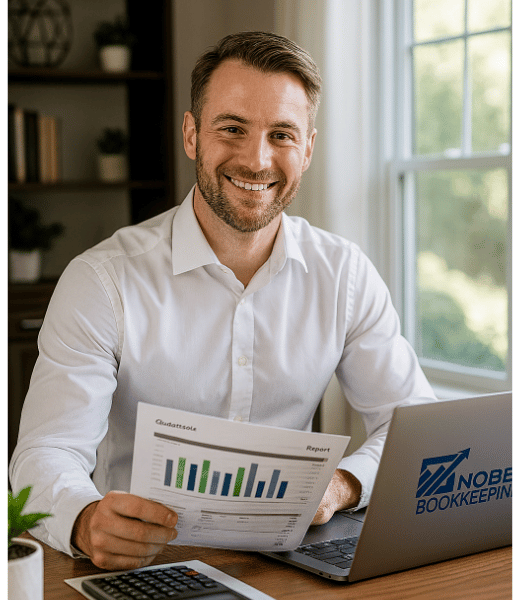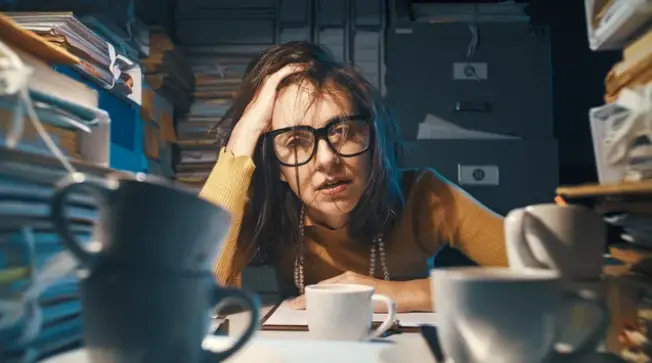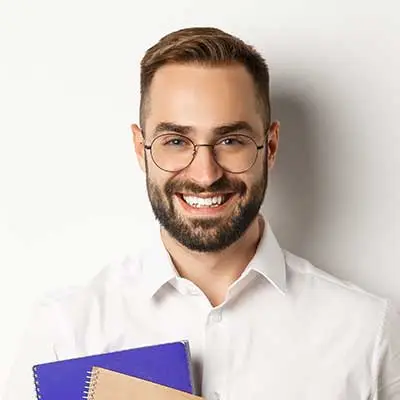Atlanta Bookkeeping Blog
CFO Strategies for AR/AP Management in QuickBooks Online

CFO Strategies for AR/AP Management in QuickBooks Online
If you’re a small business owner, managing your Accounts Receivable (AR) and Accounts Payable (AP) efficiently is key to healthy cash flow. Accounts Receivable is the money customers owe you (from invoices you’ve sent), while Accounts Payable is what your business owes to suppliers or creditors. In essence, AR is cash coming in, and AP is cash going out. A part-time CFO or QuickBooks ProAdvisor would tell you that optimizing both sides is critical – you want to speed up AR collections and streamline AP payments to keep your cash flow smooth. QuickBooks Online (QBO) offers powerful yet easy-to-use tools to help you do exactly that. In this article, we’ll cover practical strategies to manage your AR and AP like a CFO, using QBO to save time and avoid financial surprises. The best part? You don’t need to be an accountant to implement these tips – we’ll keep it approachable and actionable. Let’s dive in!
Accounts Receivable: Strategies to Get Paid Faster (Cash Inflows)
Staying on top of AR means getting your invoices paid promptly and reducing the chance of bad debts. Here are several CFO-recommended strategies to accelerate your receivables using QuickBooks Online:
Invoice Promptly and Accurately: Don’t let invoicing fall to the bottom of your to-do list. Send out invoices immediately after delivering a product or service. Any delay in billing can lead to a delay in payment – and potentially negative cash flowquickbooks.intuit.com. QBO makes this easy with on-the-go invoicing (you can even create and send invoices from the mobile app). Ensure each invoice is accurate and detailed to avoid customer confusion or disputes laterquickbooks.intuit.com. Clearly list the items, amounts, due date, and any applicable taxes or fees. By standardizing your invoicing process (for example, using saved invoice templates in QBO), you minimize errors and get bills to customers faster – a win for your cash flow.
Define Clear Payment Terms on Every Invoice: A common mistake is not spelling out when you expect to be paid. Always include clear payment terms (e.g. Net 15, Net 30) on your invoices and make sure the due date is prominent. QuickBooks Online lets you set default terms for each customer and will automatically calculate the due date on the invoice. Being explicit avoids misunderstandings and sets expectations with your clientsquickbooks.intuit.com. If you charge late fees or offer early payment discounts, note those terms as well. For instance, you might say “2% discount if paid within 10 days, net 30” on the invoice – this can encourage faster payment. The key is to communicate your credit policy clearly so there’s no ambiguity about deadlines or consequencesquickbooks.intuit.comquickbooks.intuit.com.
Offer Convenient Online Payment Options: Make it as easy as possible for customers to pay you. The simpler the payment process, the quicker you’ll get cash in handquickbooks.intuit.com. QuickBooks Online allows you to accept digital payments by adding a “Pay Now” button directly to your invoices. Customers can click and pay online via credit card or ACH bank transfer. This convenience can dramatically speed up collections – Intuit’s data shows that businesses get paid 4 times faster when they enable online invoice payments versus waiting for paper checksquickbooks.intuit.com. Enabling QuickBooks Payments (QBO’s built-in payment processing) is straightforward and lets clients pay securely in a few clicks. As a bonus, QBO will automatically record the payment in your books once it’s made, reducing manual workgrowthforce.com. While there are small processing fees for card payments, many CFOs consider it a smart trade-off: you’ll improve cash flow and save time that would otherwise be spent chasing checks.
Use Automatic Invoice Reminders and Follow-Ups: Even your best customers sometimes need a nudge. Rather than manually tracking who’s overdue, let QuickBooks handle the reminders. In QBO, you can set up automatic email reminders to gently prompt customers a few days before an invoice is due, on the due date, and/or when it becomes overduequickbooks.intuit.com. This proactive approach keeps invoices on your client’s radar without you lifting a finger. Many small business owners find that automated reminders significantly reduce late payments – it’s like having a virtual collections assistant. Of course, for any invoices that still slip past due, plan a personal follow-up process. QuickBooks will show you which invoices are overdue (on your dashboard and AR Aging reports) so you or your bookkeeper can call or email the client directly if needed. The key is to be consistent and timely with follow-ups. A friendly reminder shortly after the due date often does the trick, whereas waiting too long can make collection harder. By staying on top of overdue invoices in QBO and leveraging automation, you’ll maintain steady incoming cash and avoid accounts falling through the cracksquickbooks.intuit.com.
Monitor Your Accounts Receivable Aging: Make a habit of reviewing your A/R Aging report in QuickBooks Online regularly (at least monthly, if not weekly). This report categorizes all your unpaid invoices by how long they’ve been outstanding (current, 30 days past due, 60 days, etc.)redhammer.io. It’s an invaluable CFO tool for prioritizing collections – you can quickly see which customers are lagging and how much is at risk. Ideally, you want no invoices in the over-60-days column. If you do see some, that’s your cue to take action (send a stronger reminder, call the client, or arrange a payment plan). By keeping a close eye on AR aging, you’ll reduce the risk of bad debts and spot trends – for example, if a particular client is always late, you might tighten their credit terms going forwardredhammer.io. QuickBooks can even automate this report: you can memorize an AR Aging Summary and have QBO email it to you (and your team) on a scheduleredhammer.io. In short, use the data at your fingertips. It will help you be proactive about collections rather than reactive. Many fractional CFOs also track a metric called Days Sales Outstanding (DSO) – the average number of days it takes you to collect on an invoice. If your DSO is, say, 45 days but your terms are Net 30, that’s a red flag that collection processes need improvement. Reducing your DSO by even a few days can significantly improve cash flowgrowthforce.com. Regular AR reviews in QuickBooks will help you spot these issues and tighten up your process.
Example: Let’s say you invoiced a client for $5,000 due in 30 days. In QuickBooks Online, you’ve set it so that if the invoice isn’t marked paid by day 30, the system automatically emails a polite reminder. The client gets the email and quickly clicks the Pay Now link to pay by credit card. You receive the payment on day 32. Without those QBO features, you might have realized a week late that the payment was overdue and then started chasing it. By using QBO’s online payments and automation, you got paid faster with minimal effort. 🎉
Managing AR with these strategies in QBO means fewer aging receivables, less time spent chasing money, and more predictability in your cash inflows. Next, let’s look at the other side of the equation: efficiently handling Accounts Payable.
Accounts Payable: Strategies to Streamline Payments (Cash Outflows)
Every dollar that leaves your business needs to be managed wisely. Efficient AP management in QuickBooks Online ensures you pay your obligations on time without putting a strain on your cash flow. Here are CFO-level strategies to take control of your accounts payable:
Enter Bills Promptly and Track Them in QBO: Don’t wait until payment day to record your bills. As soon as you receive a vendor bill or supplier invoice, enter it into QuickBooks Online (or attach a scanned copy) so that it’s logged in your systemfitsmallbusiness.com. This gives you a real-time view of what you owe and when it’s due. QBO’s Vendor center lets you see all open bills by vendor, along with due dates and outstanding balances, in one placefitsmallbusiness.com. By logging bills right away, you won’t overlook any obligations or get hit with surprises. Plus, having all bills organized in QBO means you can pay them on time, every timequickbooks.intuit.com – you’ll see upcoming due dates and can plan accordingly. This practice also helps you or your bookkeeper schedule payments in batches (say, reviewing and paying bills once a week), rather than handling them ad hoc which can lead to errors. The bottom line: treat entering bills as part of your routine, just like invoicing, to stay on top of what needs to be paid.
Take Advantage of Bill Pay Workflows and Documentation: One big benefit of QuickBooks Online is that it can streamline the entire bill payment process – from approval to payment to record-keeping. If your business is growing or you have an external CFO overseeing finances, consider using QuickBooks Bill Pay (an online bill payment service integrated with QBO) to manage payments. With Bill Pay, you can route bills for approval (for example, you approve all bills over a certain amount) and then pay electronically with a few clicksfitsmallbusiness.comfitsmallbusiness.com. QBO will automatically mark the bill as paid and even send the payment to the vendor via ACH or check, saving you the trouble of writing checks manually. All bills and payment details are tracked in QBO, minimizing errors and giving you an audit trailquickbooks.intuit.com. Be sure to attach invoices or receipts to each bill in QBO as backup documentationfitsmallbusiness.com – this way, if you or your accountant later need to verify a charge, the source document is just one click away. (You can drag-and-drop files or snap a photo of a paper bill with the QuickBooks mobile app and attach it directly.) Having that documentation readily available is a lifesaver during tax time or if a vendor dispute arises. In short, QBO can serve as a one-stop hub for all your payables – bills in, approvals logged, payments out, and records stored – which is exactly how a CFO would set up an efficient AP system.
Pay on Time, But Not Too Early: A classic CFO move is balancing the timing of cash outflows. You want to pay each bill by its due date to maintain good supplier relationships (and avoid late fees), but generally not earlier than necessaryfitsmallbusiness.com. Why? Because paying early shortens your available cash on hand. Unless a vendor offers a significant early-payment discount, use the full grace period of the payment terms. For example, if you have a Net 30 bill, schedule the payment in QBO for the 29th or 30th day. This strategy maximizes your cash in the bank at any given time – cash that could be used for other immediate needs or just to earn a bit of interest until it’s due. QuickBooks Online makes this easy by allowing you to set scheduled payments or reminders. You might mark bills with a “pay by” date on your QBO calendar or simply review the Accounts Payable Aging report each week to decide which bills need paying. By strategically timing your payments, you essentially give yourself a short-term, interest-free loan from your vendors (which is exactly what credit terms are). One metric CFOs watch is Days Payable Outstanding (DPO) – the average days it takes you to pay your bills. Ideally, your DPO should be roughly equal to your vendors’ terms. If your DPO is much lower (you’re paying too fast), you’re hurting your cash flow; if it’s much higher (always paying late), you risk damaging supplier trust and incurring feesfitsmallbusiness.com. Using QBO to track due dates and scheduling payments can help you hit that sweet spot of on-time, not premature.
Prioritize and Plan Payments When Cash Is Tight: Every business hits a cash crunch at some point. If you don’t have enough cash on hand to cover all bills coming due at once, you’ll need to prioritize – and a CFO would use QBO reports to do this smartly. Run an A/P Aging Summary in QuickBooks to see all open bills and how long they’ve been outstandingfitsmallbusiness.com. This report is like the flip side of the AR Aging: it shows you which bills are current and which are overdue, broken out by 30-day buckets. Ideally you won’t have overdue bills at all, but if you do, the aging report helps identify which are most urgent. Perhaps you’ll decide to pay the ones that are 30+ days past due immediately and negotiate a bit of extension on others. QBO’s aging report also helps you plan which upcoming bills must be paid this week versus which can wait until next week when more cash comes in. This kind of informed decision-making is much better than flying blind or paying only the squeakiest wheel. Additionally, review vendor terms: maybe some invoices have a grace period or won’t incur interest for a few extra days. Always communicate with vendors if you need a short extension – most appreciate the heads-up and will work with you. The goal is transparency and avoiding chronic lateness. With QuickBooks tracking all your payables, you can approach creditors with a clear plan (“I can send partial payment now and the rest next Friday,” etc.). This way, even in tight times, you maintain control and credibility. Many CFOs also keep an eye on cash flow forecasts (we’ll touch on that below) to anticipate such crunches before they happen.
Use the Best Payment Method for Each Situation: QuickBooks Online gives you flexibility in how you pay suppliers, and choosing the right method can offer financial advantages. For example, QBO lets you pay vendors via bank transfer (ACH), check, or even credit card. Paying by ACH or QBO’s free bank transfer is cost-effective (often free) and deposits money directly into your vendor’s accountquickbooks.intuit.com. In some cases, you might choose to pay a bill with a business credit card – QBO will record the bill as paid by that card, and you’ll pay the card later. Why do that? Using a credit card can effectively extend your payment timeline (you get the float until your card statement is due) and may earn you rewards or cash back. It’s a tactic CFOs use to keep cash longer when neededquickbooks.intuit.com. Just be careful: only defer payment via credit card if you can pay that card off on time; otherwise, interest costs could wipe out the benefit. QBO also supports partial bill payments if you’re in a scenario where you negotiate a payment plan with a vendorquickbooks.intuit.com. For instance, you owe $5,000 but arrange to pay $2,500 now and $2,500 next month – you can record a partial payment on the bill, and QBO will show the remaining balance due. The big picture here is that QBO centralizes all these options: no matter how you pay (check, ACH, card, partial, full), the software tracks it and updates your accounts. This ensures your books stay accurate while you leverage the most advantageous payment methods for your cash flow strategyquickbooks.intuit.comquickbooks.intuit.com.
Leverage Vendor Terms and Discounts: Finally, don’t leave money on the table. If a vendor offers an early payment discount (say 2% off if you pay in 10 days), analyze if it’s worth taking. In many cases, those discounts are a great deal – a 2% discount for paying 20 days early equates to a very high annualized return. If you have the cash available (or a line of credit to bridge the gap) and your cash flow can handle it, consider paying early to capture the savingsfitsmallbusiness.com. QuickBooks can help by letting you record the discount taken when you enter the bill payment, ensuring your expense totals are correct. On the flip side, if you frequently find yourself paying late and incurring late fees, that’s a clear sign to revisit your processes or possibly renegotiate terms. Late fees are an unnecessary expense that good AR/AP management should avoid. A CFO would investigate why the lateness occurs – is it a cash flow issue or simply disorganization? – and fix the root cause. Using the tips above (timely bill entry, using QBO reminders or Bill Pay, reviewing aging reports) will help ensure you rarely miss a due date. When you consistently pay on time (or early when advantageous), you’ll build strong relationships with your vendors. That can translate to better terms in the future, increased trust, and maybe even being first in line when inventory is scarce. Remember, your vendors are vital to your business, and QBO’s tools can help you manage those obligations professionally.
Example: Imagine you have a monthly internet service bill due on the 15th of each month. You enter the bill in QBO as soon as it arrives. QBO reminds you a few days before the 15th, and you schedule an ACH payment through QuickBooks Bill Pay to arrive on the due date. The transaction is recorded automatically in QuickBooks – no check to write, no envelope to mail. You’ve kept your cash until the last allowable day and paid exactly on time. Over a year, that practice of not paying bills early helps keep additional cash in your account, which might cover another important expense or just pad your emergency fund. You’re effectively managing outflows like a CFO – balancing good vendor relations with optimal cash utilization. 💡
By applying these AP strategies, you’ll avoid late fees and rushed scrambles to pay bills, and you’ll hold onto your cash as long as possible without crossing into delinquency. QuickBooks Online will be your central command center for all of this, giving you clarity and control over your payables.
Ongoing Oversight: CFO Tips for Monitoring AR and AP in QBO
Implementing good processes is half the battle; the other half is staying vigilant and reviewing the numbers. A CFO regularly monitors key reports and metrics to continuously improve financial operations. Here’s how you can keep an eye on your AR and AP over time using QuickBooks Online:
Review Key Reports on a Schedule: Make it a routine to run Accounts Receivable and Accounts Payable Aging reports (at least monthly, if not weekly). As mentioned, these reports show all open invoices and bills and how long they’ve been outstandingredhammer.iofitsmallbusiness.com. Set aside time, say every Friday or the first day of each month, to review them. Look for any red flags: customers creeping into the 60-90 day late bucket, or bills that are overdue. With QBO, you can even auto-schedule these reports to be emailed to you or others on your teamredhammer.io – a nice automation trick so you don’t forget. When reviewing, ask yourself: Do I need to follow up with any customer? Do I need to shuffle some payments around? This regular check-in catches issues early. A good practice is to aim for zero overdue items on both reports. While business is never perfect, keeping that goal in mind will drive you to address issues promptly (for example, by contacting a slow-paying client or arranging a payment plan with a vendor before something becomes seriously past due).
Track Your Turnover Ratios: In addition to aging reports, consider tracking how quickly you convert sales into cash and how slowly you pay your own bills – these efficiency metrics are telling. The two ratios to know are Days Sales Outstanding (DSO) and Days Payable Outstanding (DPO). DSO, as noted earlier, is the average days it takes you to collect money after a sale. DPO is the average days it takes you to pay your suppliers. QuickBooks won’t calculate these for you automatically, but you can compute them periodically using your reports (or ask your accountant/CFO to help set up a simple spreadsheet). Generally, you want DSO as low as possible (faster collection) and DPO around the length of your terms (not too low or you’re prepaying, and not too high or you’re constantly late)fitsmallbusiness.com. For instance, if your average DSO is 45 days and industry norm is 30, you may have too lax collection practices or extended credit to customers too freely. If your DPO is only 10 days but vendors give you 30-day terms, you might start paying a bit closer to due dates to preserve cash. Monitoring these metrics over time is a very “CFO thing” to do – it helps you quantify improvement. Even if you’re not a numbers person, keeping an eye on trends (e.g. “DSO has dropped from 40 to 28 days since we started online payments – hooray!”) can be really motivating and validate that your efforts with QBO are paying offgrowthforce.com.
Use QBO’s Cash Flow Tools and Forecasting: QuickBooks Online has a built-in basic cash flow planner (available in some versions) that projects your cash flow based on current finances, including AR and AP due dates. If you have access to this feature, take advantage of it – it can help you see a few weeks or months ahead, highlighting if and when you might dip below a comfortable cash balance. Even without QBO’s planner, you can manually forecast using data from your AR and AP reports. For example, export your A/R aging to see expected cash in for the next 4 weeks (based on invoice due dates) and your A/P aging to see cash out over the same period. This rolling forecast is something many CFOs do on a 13-week basisgrowthforce.com. It doesn’t have to be overly complex: it could be as simple as listing upcoming collections and payments by week to ensure you’ll have enough cash to cover everything. If you spot a gap (say, a big vendor payment due before a big customer invoice is expected to be paid), you can plan for it – maybe draw on a line of credit temporarily or ask the vendor for an extension. The goal is no surprises. By looking ahead with the help of QBO’s data, you can take action proactively. Remember, cash flow issues are one of the top killers of small businesses, so a bit of forecasting can go a long way in safeguarding your company’s health.
Reconcile and Review Monthly: Lastly, ensure that all your hard work in managing AR/AP is accurately reflected in your books. Reconcile your bank and credit card accounts in QuickBooks each month so you know every payment and deposit is recorded properly. QBO makes reconciliation fairly straightforward (it can even automatically match many transactions if your bank feeds are on). When you reconcile, you might catch things like a customer payment you forgot to apply to an invoice, or a vendor check that hasn’t cleared yet. This ties up any loose ends – for example, if a customer’s check bounced, the reconciliation will reveal that the deposit didn’t actually go through, and you can re-open the invoice. Consider also reviewing your Profit & Loss and Balance Sheet monthly. On the Balance Sheet, the Accounts Receivable and Accounts Payable balances should match what the aging summaries show as of the month-end. A CFO would double-check that, and it’s a good habit for business owners too. If something doesn’t match (e.g., AR on balance sheet is $50,000 but AR aging shows $45,000), that signals a potential error in your records to investigate. By keeping your books accurate and up to date, the reports and numbers you base decisions on will be reliable. QuickBooks Online is designed to give you real-time financial insights, so take a little time each month to confirm that reality matches the records.
In essence, ongoing oversight is about using QBO’s capabilities to stay informed and in control. You don’t have to check these things every day, but setting a regular cadence (weekly check-ins on AR/AP, monthly deep-dives, quarterly strategy tweaks) will ensure that your AR and AP management continuously improves. It’s like routine maintenance for your finance function – a little effort on a regular basis prevents a lot of pain down the road.
Conclusion: Proactive AR/AP Management = Healthy Business Finances
When it comes to Accounts Receivable and Accounts Payable, a little strategy goes a long way. By implementing these CFO-approved approaches in QuickBooks Online, you’ll transform what can feel like tedious bookkeeping chores into a streamlined financial workflow that supports your business goals. Imagine having customers who pay on time (thanks to clear terms, easy payment options, and timely reminders) and vendors who praise you for professionalism (because you never miss a due date and communicate proactively). By speeding up your AR inflows and managing your AP outflows wisely, you’re effectively giving yourself a cash flow boost – more money on hand when you need it, and fewer firefights over late bills or overdue invoices.
Remember, you don’t have to do it all at once. Start with a couple of changes: maybe enable online payments and set up automated invoice reminders in QBO, or commit to entering bills into QuickBooks the same day they arrive. You’ll start seeing benefits quickly, like improved cash positions and less stress about who’s paid or what’s due. Those small wins will motivate you to keep going. Over time, these best practices become second nature (to both you and your team).
Crucially, QuickBooks Online is your ally in this process. It was built to help small business owners manage finances like a pro. By leveraging features that automate tasks and surface important information (reports, dashboards, alerts), you’ll gain the kind of visibility into your business that a CFO relies onquickbooks.intuit.comquickbooks.intuit.com. Instead of reacting to cash flow problems, you’ll be anticipating and preventing them. There’s a saying: “What gets measured gets managed.” By keeping a close eye on your AR and AP – and using QBO to measure and manage them – you’re taking control of your company’s financial future.
In summary, efficient AR/AP management isn’t just about bookkeeping – it’s about empowering you as a business owner. With these strategies, you’ll free up both cash and your own time. You can then reinvest that cash into growth and spend that time focusing on what you do best (serving customers, developing products, and running your business). CFO-level AR/AP management, made easy through QuickBooks Online, will give you cleaner books, stronger cash flow, and peace of mind. Here’s to working smarter with your finances – your future self (and your accountant!) will thank you. 🚀
Sources: QuickBooks Online product documentation and small business finance experts provided insights for the strategies above. For further reading, check out Intuit’s guide on improving receivables managementquickbooks.intuit.comquickbooks.intuit.com and FitSmallBusiness’s checklist of A/P best practicesfitsmallbusiness.comfitsmallbusiness.com, both of which reinforce the tips shared here. With the right approach and tools, even complex financial tasks become manageable – and you’ve got all the tools you need in QBO. Happy bookkeeping!
What is accounts receivable management? | QuickBooks
What is accounts receivable management? | QuickBooks
What is accounts receivable management? | QuickBooks
What is accounts receivable management? | QuickBooks
What is accounts receivable management? | QuickBooks
What is accounts receivable management? | QuickBooks
What is accounts receivable management? | QuickBooks
4 Ways QuickBooks can Improve Cash Flow in Your Business
What is accounts receivable management? | QuickBooks
What is accounts receivable management? | QuickBooks
QuickBooks Online Accounts Receivable Best Practices for Construction Companies | Blog | RedHammer
QuickBooks Online Accounts Receivable Best Practices for Construction Companies | Blog | RedHammer
QuickBooks Online Accounts Receivable Best Practices for Construction Companies | Blog | RedHammer
4 Ways QuickBooks can Improve Cash Flow in Your Business
16 Accounts Payable (A/P) Best Practices
16 Accounts Payable (A/P) Best Practices
Accounts Payable Process: A Guide for Business Owners | QuickBooks
16 Accounts Payable (A/P) Best Practices
16 Accounts Payable (A/P) Best Practices
Accounts Payable Process: A Guide for Business Owners | QuickBooks
16 Accounts Payable (A/P) Best Practices
16 Accounts Payable (A/P) Best Practices
16 Accounts Payable (A/P) Best Practices
16 Accounts Payable (A/P) Best Practices
Accounts Payable Process: A Guide for Business Owners | QuickBooks
Accounts Payable Process: A Guide for Business Owners | QuickBooks
Accounts Payable Process: A Guide for Business Owners | QuickBooks
16 Accounts Payable (A/P) Best Practices
4 Ways QuickBooks can Improve Cash Flow in Your Business
Accounts Payable Process: A Guide for Business Owners | QuickBooks
Accounts Payable Process: A Guide for Business Owners | QuickBooks
quickbooks.intuit
growthforce
redhammer
Company
QuickBooks Online Tips, Financial Strategy & Cleanup Guides
Features
Most Recent Posts
- All Posts
- AI Automation for Bookkeeping
- Atlanta Bookkeeping
- Bookkeeping for Real Estate
- Cash Flow & Budgeting
- Client Case Studies
- Georgia Business Resources
- Marketing
- QuickBooks Tips
- Small Business Finance
- Startup Accounting
- Tax & Compliance
Explore Our Services
Lorem Ipsum is simply dumy text of the printing typesetting industry.
Category
Tags
- agent
- Atlanta QuickBooks Expert
- bookkeeping help
- catch-up bookkeeping
- cfo
- Chart of Accounts Setup
- clean up
- client-success-stories
- commercial real estate
- equity clean up
- freight
- messy books
- Monthly Bookkeeping Packages
- quickbooks online
- QuickBooks Online Help
- realty. real estate
- Reconcile Bank Accounts
- Small Business Bookkeeping
- transportation