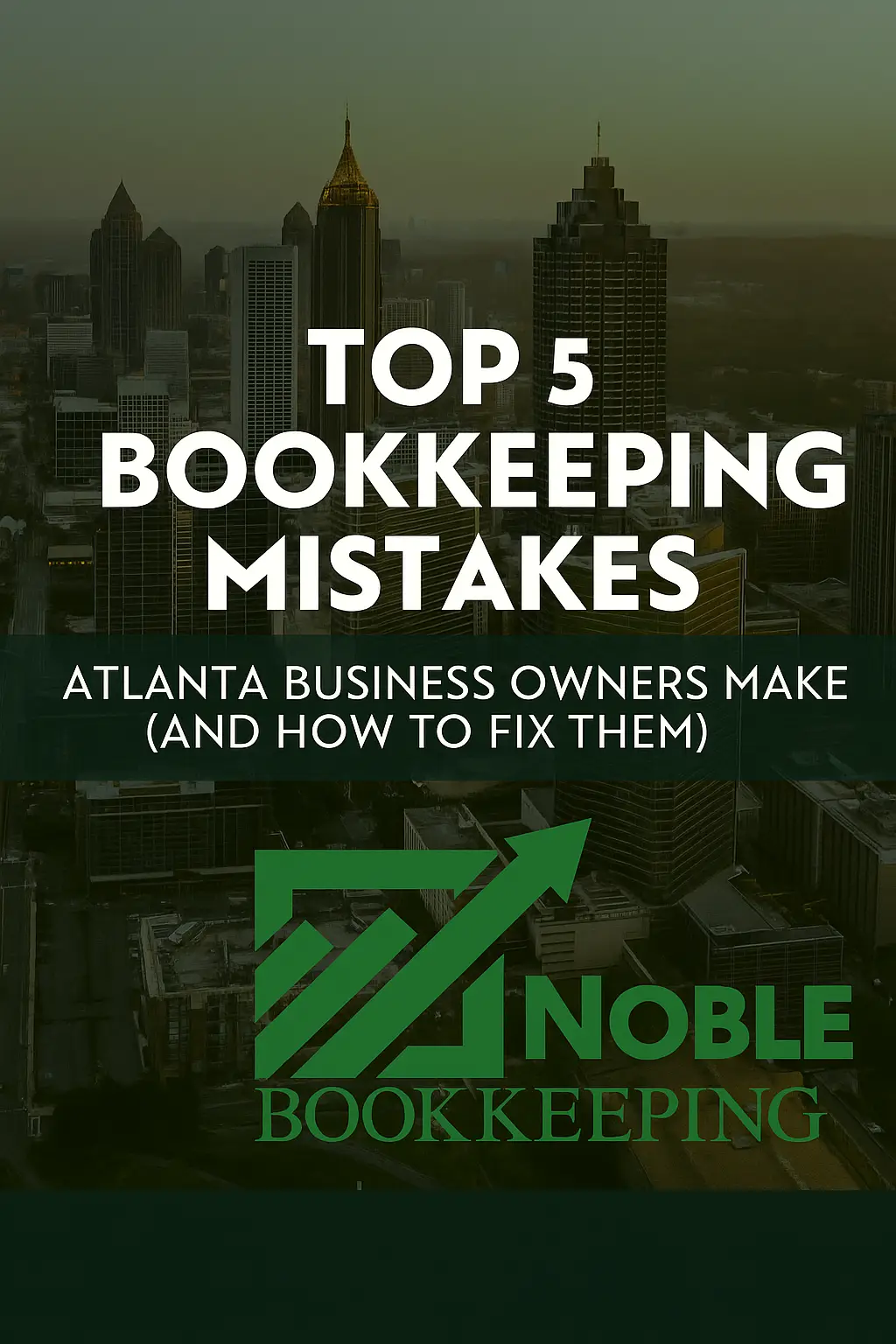Atlanta Bookkeeping Blog
QuickBooks Equity Cleanup: A First-Principles Guide to a Healthy Balance Sheet

QuickBooks Equity Cleanup Using First Principles
QuickBooks Equity Cleanup: A First-Principles Guide to a Healthy Balance Sheet
Are you unsure why your QuickBooks equity accounts show strange balances or don’t match your tax return? Many business owners and bookkeepers discover that their equity section is a confusing mess – but don’t panic! A QuickBooks equity cleanup will help you straighten out those accounts, revealing the true health of your business. In this guide, we’ll walk through how to clean up the equity section in QuickBooks step by step, using fundamental accounting principles to explain each action. By the end, you’ll understand why a clean equity section matters for accurate tax filing, investor trust, and financial clarity, and how to achieve it. We’ll also reference the Noble Books Cleanup Checklist and Equity Audit Tool as resources to ensure no step is missed in this process.
Understanding the Equity Section (and Why It Matters)
In accounting’s first principles, assets – liabilities = equity. The equity section of your balance sheet represents the owners’ stake or net worth of the businesssynder.com. It includes things like invested capital, retained earnings (accumulated profits), and drawings or dividends (owner withdrawals). A clean equity section means your books accurately reflect what the business is worth to its owners. Here’s why that’s so important:
It Reflects Financial Health: A clean balance sheet, including equity, signals that your company’s finances are stable and trustworthyinvestopedia.com. For example, positive retained earnings indicate cumulative profits, whereas large negative equity might warn of past losses or too many owner draws. Investors and lenders often glance at equity to gauge your company’s value and stabilitytehcpa.net. In short, a tidy equity section builds confidence that your financial statements are precise and reliableinvestopedia.com.
Essential for Accurate Tax Filing: If you operate a corporation or partnership, your tax return includes Schedule L – a balance sheet report for the IRS (Form 1120, 1120S, or 1065). Your QuickBooks equity must match the equity reported on Schedule L for the same periodfinancial-cents.com. Discrepancies between your books and your tax return can lead to errors in tax filings or even red flags in an audit. Matching QuickBooks to Schedule L ensures you’ve recorded all contributions, distributions, and prior year profits exactly as reported to the IRSfinancial-cents.com. (For sole proprietors filing Schedule C, there’s no corporate Schedule L – but accuracy in equity is still vital for internal clarity.)
Investor and Lender Trust: If you seek investors or loans, expect them to scrutinize your balance sheet. An out-of-balance equity section (for example, a mysterious “Opening Balance Equity” or inconsistent capital accounts) can undermine your credibility. Conversely, a clean equity section shows that you maintain transparent records, which helps build trust. Investors and banks see a clean balance sheet as a sign of financial stability and good managementinvestopedia.com. It gives them a clear glimpse of what your company is worth and how much the owners have at staketehcpa.net.
Financial Clarity for You: Ultimately, cleaning up equity gives you, the business owner, a clearer picture of your company’s net worth. When equity accounts are accurate, you can answer questions like “How much profit have we retained over the years?” or “How much have we invested or withdrawn?” with confidence. This clarity is essential for making informed decisions, planning for taxes, or bringing on partners. It also ensures that every dollar is accounted for properly – no more mystery amounts lurking in odd accounts.
In short, the equity section isn’t just an accounting technicality – it’s a report card of your business’s accumulated value. Next, let’s dive into how to clean up that equity section in QuickBooks using a step-by-step approach grounded in accounting basics.
Steps to Perform a QuickBooks Equity Cleanup (Step-by-Step)
Cleaning up the equity section in QuickBooks Online (QBO) involves reviewing your records, making adjustments, and verifying everything against authoritative references (like your tax return). The process can feel technical, but we’ll explain each step with the “why” behind it, so you’re applying first principles rather than just random fixes. Before you begin: it’s wise to back up your QuickBooks data or work in a duplicate file if possible (especially if using QuickBooks Desktop). In QBO, you might download important reports (Balance Sheet and Profit & Loss) for reference before changes. Now, follow these key steps:
Gather Key Records and Review Opening Balances: Start by collecting critical documents. Get a copy of your last filed tax return (particularly the Schedule L balance sheet, if applicable). This will be your point of comparison to know what the equity balances should be. Also, review how your QuickBooks file was set up: were opening balances entered for accounts? QuickBooks often creates an Opening Balance Equity entry when initial balances are added without proper offsetgentlefrog.com. List out your equity accounts from the Chart of Accounts (e.g. Owner’s Equity, Retained Earnings, Common Stock, Partner Capital, etc.) and note their current balances. This establishes a “baseline” understanding of what QuickBooks thinks your equity is comprised of, before you make any changes.
Reconcile QuickBooks Equity to the Tax Return (Schedule L): Using the tax return, compare the equity section on Schedule L to your QuickBooks balance sheet for the same year-end date. They should matchfinancial-cents.com. For example, if the 2024 tax return’s Schedule L shows total equity of $50,000, your QuickBooks balance sheet as of 12/31/2024 should also show $50,000 total equity. If they don’t match, note the differences. Common causes of discrepancies include: prior adjustments made by your CPA that weren’t entered in QuickBooks, miscategorized transactions, or errors in starting balances. From first principles, remember that any difference means something wasn’t recorded in one place or was recorded differently. You may need to adjust QuickBooks to reflect reality or discuss with your tax preparer if the tax return itself used estimates or tax-basis adjustmentsfinancial-cents.com. Action: Create a simple reconciliation schedule listing each equity account per QuickBooks vs. per tax return and identify variances. This will guide many of the cleanup adjustments. (If you find large unexplained differences, pause and get guidance – you might be dealing with a prior error that needs careful handling.)
Review Equity Accounts and Their Purpose: Now, examine each equity account in QuickBooks to ensure it’s being used correctly. This is where first principles thinking is useful: each equity account should represent a clear type of equity activity:
Owner Contributions / Paid-in Capital: Money the owners/shareholders have invested into the company.
Owner Draws / Distributions: Money taken out by owners (for personal use or profit-taking), which reduces equity.
Retained Earnings: Cumulative net profits (or losses) that have been kept in the business, not distributed. QuickBooks automatically rolls prior year net income into Retained Earnings at the start of a new fiscal year.
Common Stock / Share Capital: (For corporations) The par value of issued stock, usually a small portion of total equity.
Opening Balance Equity (OBE): A temporary account QuickBooks uses to offset opening balances during setupgentlefrog.com. Ideally, this should be zeroed out once proper entries are made, because it’s not a true equity account for ongoing business activitysynder.comquickbooks.intuit.com.
Other Equity Accounts: Sometimes there are accounts like Partner Capital Accounts (for each partner in an LLC/partnership) or Treasury Stock, etc., depending on entity type. Ensure each is necessary and understand what transactions hit them.
As you review, ask “Should this account have a balance? If so, why?” For instance, Opening Balance Equity should ideally have a $0.00 balance if everything was set up correctlyquickbooks.intuit.com. If it doesn’t, it means QuickBooks still has unexplained equity that needs reclassification. Jot down any accounts that look abnormal (e.g. negative balances that shouldn’t be negative, or unexpected large figures).
Investigate “Opening Balance Equity” and Clear It: Opening Balance Equity (OBE) deserves special attention because it’s often where setup inconsistencies hide. By design, OBE is used when you enter a starting balance for an account without specifying the other side of the entry – QuickBooks plugs the difference into OBE to keep the equation balancedgentlefrog.com. However, leaving money in OBE long-term is not acceptable, as it indicates the equity section isn’t properly classifiedsynder.comsynder.com. Action: Run a QuickReport or transaction report on the OBE account (in QBO: go to Accounting > Chart of Accounts > find Opening Balance Equity > Run Report). Identify what entries created that balance. For example, you might find a journal entry from when the file was created, or an opening bank balance that QuickBooks recorded against OBE. Once identified, determine the proper classification:
If it was an owner investment to start the business (common scenario), reclassify the entry to Owner’s Equity or a capital contribution accountgentlefrog.comgentlefrog.com.
If it was supposed to be retained earnings from prior years, you might transfer it to Retained Earnings.
It could also be that OBE balance belongs to a loan (liability) or some asset that wasn’t set up; in such cases, set up the correct account and move the balance there.
In QuickBooks Online, you can adjust OBE by recording a journal entry (debit or credit OBE and offset the appropriate equity account), or by editing the original entry. For example: if OBE has $10,000 that actually came from owner funding, you would debit OBE and credit Owner’s Contribution for $10,000, effectively moving the balance out of OBE. After adjustments, OBE should be zerosynder.com. This cleanup makes your balance sheet look professional and eliminates confusionsynder.com.
Verify Retained Earnings and Prior Year Profits: Next, ensure that the Retained Earnings account in QuickBooks accurately reflects accumulated profits up to the latest closed year. QuickBooks will automatically transfer each fiscal year’s net income into Retained Earnings when the new year begins (you’ll see this on the balance sheet dated after year-end). However, if you made adjustments for prior years (for example, after filing taxes, your CPA gave adjusting journal entries), check that those were entered and rolled into retained earnings. If your tax return shows a different retained earnings value than QuickBooks, figure out why:
Were there prior period adjustments or corrections that weren’t recorded in QuickBooks?
Did the business perhaps start using QuickBooks mid-year, and retained earnings from earlier periods were not brought in correctly (often connected to the OBE issue)?
Action: If needed, post a journal entry to adjust Retained Earnings to the correct amount. Typically, you would date this entry on the last day of the previous year (e.g. 12/31) so it affects the opening of the current year without altering current-year profit. Make sure any such entry is also reflected in your tax reconciliation. The goal is that QuickBooks’ retained earnings plus current year net income will equal the total equity per tax return (after accounting for contributions/distributions). This step ensures no profit was “lost” between book and tax records, reinforcing the accounting equation integrity.
Reclassify Personal Expenses or Shareholder Loans (if applicable): One common reason small business equity gets messy is commingling personal expenses or improper use of equity accounts. Review your expense accounts for any personal or non-business expenses that were run through the company books. By first principles, personal expenses paid from a business account are not business expenses – they are effectively a distribution (draw) of equity to the owner. For example, if the company paid a owner’s personal credit card or a grocery bill, that should be reclassified out of “Rent” or “Office Expense” (where it might have been incorrectly categorized) and into an equity draw account. Action: Identify such transactions and recategorize them as Owner Draws/Distributions. In QBO, you might create an equity account called “Shareholder Distribution” or use an existing Owner’s Draw account, and move those transactions there (you can edit the expense transaction’s category to the equity account, or do a journal entry moving the amount from an expense to equity). This cleanup has two benefits: it corrects your equity (reducing it by the amount of personal costs taken out) and it cleans your Profit & Loss by removing non-deductible personal expenses from business expenses. The Noble Books Cleanup Checklist emphasizes handling personal expenses properly – generally treating them as owner draws or distributions. Similarly, if owners paid some company bills from personal funds (or vice versa), record those as contributions or draws appropriately to reflect the true equity impact.
Record Missing Owner Contributions or Capital Investments: Just as personal expenses need to be moved to draws, ensure that any money the owner put into the business is recorded as an equity contribution. It’s easy to overlook recording an infusion of cash properly – for instance, an owner might deposit $5,000 into the business checking account to cover expenses, but if the bookkeeper simply categorized it as generic income or left it as “Uncategorized” in QuickBooks, it inflates income incorrectly and leaves equity understated. Action: Scan your cash accounts for unidentified deposits or any “ask my accountant” entries that could be owner money. Also review the Opening Balance Equity analysis from Step 4, since many initial funding amounts end up there. Reclassify these amounts to an Owner Contribution or Paid-in Capital account. This ensures your equity section shows the correct invested capital. Tip: A good practice is to have a dedicated equity account for each owner’s contributions and draws (especially for partnerships or multi-member LLCs) so you can track each person’s equity. After adjustments, the total of all these equity accounts (capital accounts, retained earnings, etc.) should align with reality and your tax records.
Fix Misclassified Equity Transactions: Go through your equity accounts (except Retained Earnings) to look for any transactions that don’t belong. For example, sometimes mistakes happen where a loan repayment might be posted directly against an equity account, or a fixed asset purchase got recorded as equity. Using QuickBooks reports: run a transaction detail report filtered for all Equity accounts over the period of cleanup (e.g., last year and this year). Investigate unusual items:
Opening Balance Equity entries: (Already addressed – should be moved as in Step 4.)
Transactions in the wrong account: e.g. a loan should be a liability, not equity; if someone accidentally credited a loan payment to an equity account, reclassify it to the loan account or expense (interest).
Prior Period Adjustments recorded incorrectly: if an adjusting journal entry was meant to adjust an expense but hit equity, ensure it’s properly allocated.
Dividends or distributions recorded as expenses: sometimes small corporations record shareholder distributions as an “expense” called “Shareholder salary” or similar – this is incorrect. It should be an equity transaction, not reducing profit. Reclassify any such items to a distributions equity account.
Partner draw vs. expense mix-ups: ensure partner draws aren’t hiding in expense accounts.
Each correction you make should uphold the accounting equation and proper classification: expenses in the P&L, assets/liabilities on the balance sheet, and only true equity changes in equity accounts. This step might involve multiple small journal entries or edits to transactions. It’s helpful to mark off each issue on a checklist (like our Noble Books Cleanup Checklist) as you resolve it, to keep track.
Reconcile and Balance the Equity Accounts: After making the above adjustments, it’s time to double-check that everything balances internally and externally. First, run a fresh Balance Sheet report in QuickBooks for the cleanup period (for example, as of the end of last year if that’s what you’ve been fixing). The Total Equity on that report should now match your Schedule L figure from the tax return (if one exists) – if so, congratulations, you’ve aligned your books to your tax filingfinancial-cents.com! Also ensure that the composition of equity now makes sense: Opening Balance Equity should be zerosynder.com, Retained Earnings plus any current year net income matches the cumulative profit per your tax returns, and contributions minus draws make sense relative to ownership records. If something still doesn’t match, revisit the earlier steps or consult with your accountant on whether an additional adjustment is needed. Sometimes you may need to revise the reconciliation to Schedule L multiple times as you uncover and fix issues – that’s normal in a messy books cleanup. The key is that by the end, every dollar in equity is explained by either owner investment, owner withdrawal, or retained profits, with no stray balances.
Document Changes and Use the Right Tools: Finally, document the cleanup for future reference. Write down any significant journal entries you made (with dates and descriptions) and why you made them. This can go in QuickBooks’ Journal notes or an external workbook. It helps if anyone (a CPA, auditor, or future you) asks “why does this equity account have this balance?” – you’ll have the answer on file. Additionally, consider using QuickBooks’ “Close the Books” feature (in QBO, under Settings > Accounts and Settings > Advanced > Close the books) to lock prior periods once cleaned; set a closing date and password so that no one inadvertently messes up your now-clean equity balances. As you wrap up, take advantage of tools like the Noble Books Equity Audit Tool – this tool can help you double-check that all equity-related entries are correctly recorded and flag any remaining inconsistencies. It’s like a second set of eyes on your equity section, ensuring nothing was overlooked. And our Cleanup Checklist is there to verify you didn’t miss any step in the overall cleanup process (from reconciling accounts to reviewing financial statements).
By following these steps, rooted in the fundamentals of accounting, you’ve effectively tidied up the equity section of QuickBooks. You’ve ensured the basic equation (Assets = Liabilities + Equity) holds true with no oddball accounts skewing the picture. More importantly, you now have books that line up with reality and with tax filings.
Real-World Example of an Equity Cleanup
To illustrate the impact of these steps, let’s consider a brief example. Scenario: Jane is a small business owner whose QuickBooks Online file shows an “Opening Balance Equity” of $15,000 and Retained Earnings of $20,000 at year-end. However, her CPA-prepared tax return (Schedule L) shows total equity of only $30,000. Jane also notices that some personal bills were paid from the business account during the year.
After going through an equity cleanup:
Jane finds that the $15,000 in Opening Balance Equity was from when she started using QBO and entered a bank account balance without offset. It really represented $10,000 of prior profits and $5,000 of her own money invested. She creates a journal entry to transfer $10,000 to Retained Earnings and $5,000 to Owner’s Contribution, clearing out OBEsynder.com.
She reviews Retained Earnings. With the $10,000 added, it now matches the accumulated profit reported on last year’s tax return. Any difference gone.
She identifies $2,000 of personal expenses (mixed into office supplies and travel expense accounts). She reclassifies those to an Owner Draw equity account, which reduces the business expenses and appropriately increases draws.
She also records a $2,000 owner contribution that she found was deposited but had been categorized as “Sales” income by mistake – moving it into Owner’s Contribution equity.
Now, QuickBooks shows Owner’s Contribution of $7,000 (the $5,000 initial + $2,000 later contribution), Owner’s Draw of $2,000, Retained Earnings of $30,000, and no Opening Balance Equity. Total equity = $35,000. Why $35,000? Jane realizes the difference: her CPA had not counted the most recent $5,000 contribution on last year’s Schedule L (it was invested this year). After consulting, she confirms the Schedule L equity of $30,000 was correct for last year, and now with the current year’s $5,000 investment, QuickBooks is right for the present. The books and reality are in sync.
With everything documented, Jane enables the “close books” setting for last year to avoid accidental changes. She uses an equity audit checklist to confirm each equity account’s balance is justified.
This scenario shows how a few common adjustments can clean up the equity section: clearing Opening Balance Equity, aligning retained earnings, and properly recording contributions/draws. The result is a set of books that any accountant (or investor) can look at and understand immediately, with no suspicious “plug” accounts.
Keep Your Equity Section Clean: Final Tips and Next Steps
Performing a QuickBooks equity cleanup isn’t a one-time task to forget about—it teaches you how to maintain accuracy going forward. Here are some best practices to keep your equity section healthy in the long run:
Match Books to Tax Return Annually: After filing taxes each year, compare your QuickBooks balance sheet to the tax return Schedule L before closing the year. This way, you catch any discrepancies immediately and book any CPA adjustments so Retained Earnings and other equity accounts stay in linefinancial-cents.com. It’s much easier than unwinding years of differences later.
Use Proper Accounts for Owner Transactions: Always record owner money in and out through equity accounts (Contributions, Distributions/Draws). Avoid the temptation to put these into income or expense accounts. This discipline keeps profit/loss accurate and equity transparent.
Avoid “Opening Balance” Shortcuts: When setting up new accounts in QBO, it’s best not to directly enter an opening balance unless you know where to offset it. Instead, enter historical transactions or a journal entry so you control the debits and credits. This prevents new OBE entries from ever appearing. If you must use an opening balance field, immediately zero out the Opening Balance Equity by moving that amount to the correct account.
Reconcile Balance Sheet Accounts: A lot of equity problems actually originate from asset or liability accounts not being reconciled. For example, unreconciled bank accounts can lead to incorrect “cash” and an implicit equity error. Regularly reconcile your bank, credit card, loans, and other balance sheet accounts so that the only thing left in equity is true equity. This also helps ensure assets minus liabilities truly equals equity (the fundamental equation).
Leverage Tools and Professional Help: Use checklists and tools (like the Noble Books Cleanup Checklist you’ve seen, and our Equity Audit Tool) to systematically review your books. They serve as a helpful guide so you don’t skip steps – from verifying every transaction is recorded, to tying out balances. If you ever feel overwhelmed, consider reaching out to a QuickBooks ProAdvisor or an accountant. A professional can perform or double-check a cleanup, especially for complex situations (multiple years of mess, lots of shareholders, etc.). Sometimes an hour with an expert can save days of frustration and ensure everything is correct.
Cleaning up your QuickBooks equity section may take some effort, but the payoff is huge. You’ll have accurate financial statements that withstand scrutiny from tax authorities and investors alike. You’ll gain insight into your company’s true financial position – knowing exactly how much money owners have put in, taken out, and earned over time. This clarity can guide better business decisions and future planning.
Call to Action: If your equity accounts are still causing you headaches, don’t hesitate to use our resources. Download the Noble Books Cleanup Checklist to get a detailed, step-by-step process (covering the entire cleanup beyond just equity) and try our Equity Audit Tool to pinpoint any lingering issues. And of course, Noble Books is here to help with professional cleanup services or a free consultation – we’re passionate about helping business owners achieve clean, trustworthy books. By tackling an equity cleanup now, you’re investing in the transparency and success of your business for the long haul. Here’s to a squeaky-clean equity section and the confidence that comes with truly knowing your numbers!
sources: financial-cents.comsynder.comsynder.cominvestopedia.comtehcpa.net
Company
QuickBooks Online Tips, Financial Strategy & Cleanup Guides
Features
Most Recent Posts
- All Posts
- AI Automation for Bookkeeping
- Atlanta Bookkeeping
- Bookkeeping for Real Estate
- Cash Flow & Budgeting
- Client Case Studies
- Georgia Business Resources
- Marketing
- QuickBooks Tips
- Small Business Finance
- Startup Accounting
- Tax & Compliance
Explore Our Services
Lorem Ipsum is simply dumy text of the printing typesetting industry.
Category
Tags
- agent
- Atlanta QuickBooks Expert
- bookkeeping help
- catch-up bookkeeping
- cfo
- Chart of Accounts Setup
- clean up
- client-success-stories
- commercial real estate
- equity clean up
- freight
- messy books
- Monthly Bookkeeping Packages
- quickbooks online
- QuickBooks Online Help
- realty. real estate
- Reconcile Bank Accounts
- Small Business Bookkeeping
- transportation