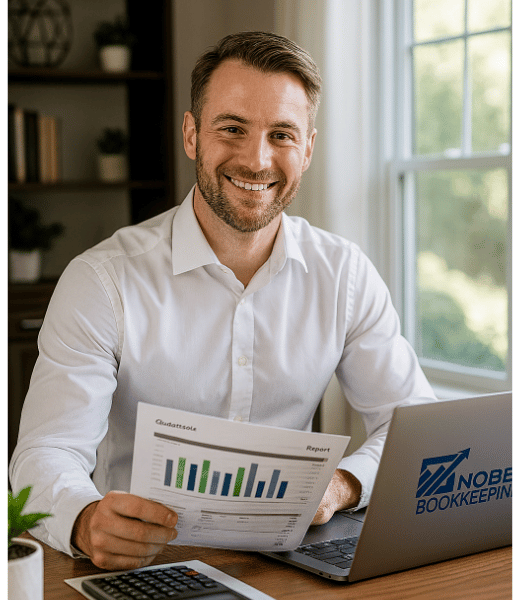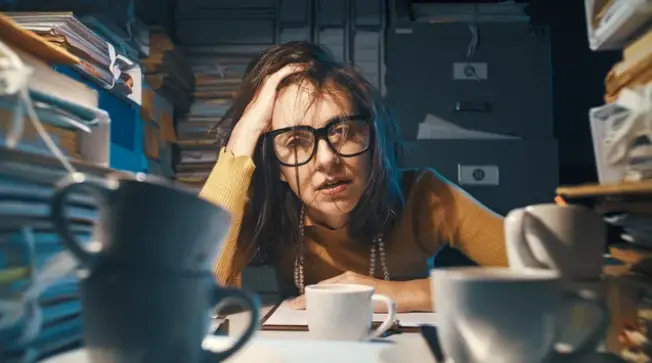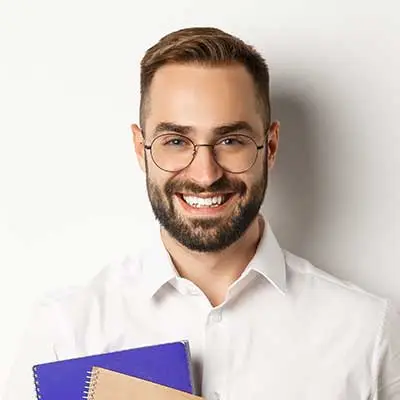Atlanta Bookkeeping Blog
How to Create a Chart of Accounts for a Small Commercial Real Estate Company (Atlanta, GA)

How to Create a Chart of Accounts for a Small Commercial Real Estate Company
Creating a well-organized chart of accounts (COA) is a crucial first step for accurate bookkeeping in a commercial real estate businessstratafolio.com. This guide will walk you through setting up a practical COA in QuickBooks Online for a small commercial real estate company (imagine a single property in Atlanta, GA with ~25 tenants). We’ll focus on real-world steps and proven practices – from handling tenant rent and expense pass-throughs under triple-net (NNN) leases to preparing for future portfolio growth. By the end, you’ll have a solid COA framework tailored to a multi-tenant property, with an eye toward scaling up (we’ll tease some tips for a larger 50+ tenant portfolio). Let’s dive in!
1. Understand the Key Elements of a Real Estate Chart of Accounts
What is a COA? It’s essentially an organized list of all the financial accounts in your company’s general ledger. A good COA categorizes every transaction – helping you produce meaningful financial statements (Profit & Loss, Balance Sheet, etc.) and track each property’s performancebuildium.combuildium.com. For a real estate business, transactions generally fall into five categories: Assets, Liabilities, Equity, Income, and Expensesbuildium.combuildium.com. Below is a quick overview of each category in a real estate context:
-
Assets: Resources your business owns or controls that have future valuebuildium.com. Examples: your bank accounts, accounts receivable (money tenants owe), and property assets (land, building, improvements).
-
Liabilities: Obligations or debts owed to othersbuildium.com. Examples: outstanding bills or loans, tenant security deposits held, property taxes payable, etc.
-
Equity: The owner’s residual interest after liabilities; essentially the net worth of the businessbuildium.com. Examples: owner capital, retained earnings (cumulative profit), any distributions.
-
Income: Revenue earned from operationsbuildium.com. Examples: rent collected from tenants, CAM reimbursements (recoveries of expenses from tenants), management fees or leasing commissions if applicable, and other fees (like late charges).
-
Expenses: Money spent on operations and overheadbuildium.com. Examples: property operating costs (maintenance, utilities, insurance, taxes), as well as administrative overhead (office expenses, professional fees, etc.).
Each property or business unit can be tracked within this structure. In fact, consistently coding transactions by property is important so you can tell which properties are profitable or notbuildium.combuildium.com. For our single Atlanta property scenario, we’ll set up one unified COA. (When you add more properties later, you can either assign unique account codes per propertybuildium.com or – more efficiently – use QuickBooks classes/locations to track each property’s income and expenses within one COAstratafolio.comstratafolio.com. We’ll touch on this more later.)
Why a tailored COA matters: A generic default chart of accounts often isn’t sufficient for commercial real estate needsstratafolio.com. Real estate accounting involves industry-specific items like Common Area Maintenance (CAM) expense recoveries, security deposits, and mortgage escrow accounts. Organizing these properly from the start saves you hours later when answering tenant questions or doing year-end reconciliationsstratafolio.comstratafolio.com. In short, invest time upfront to get your COA right – it’s the foundation for all good financial reporting in real estatestratafolio.com.
2. Configure QuickBooks Online for a Real Estate Company
Before adding accounts, make sure your QuickBooks Online (QBO) settings are optimized for real estate accounting:
-
Choose the right QBO edition: Ensure you have QBO Plus or Advanced, since you’ll need features like class tracking (for multiple properties) and possibly location tracking. Go to Gear
> Account and Settings > Company > Industry and select a category close to “Real Estate Property Management” or “Rental” if available. QBO can pre-populate a sample chart of accounts based on industry – but be cautious: the default may include irrelevant accounts or miss some you needstratafolio.com. You will likely adjust or import a custom COA to fit your needs.
-
Enable account numbers: In Account and Settings > Advanced > Chart of Accounts, turn on account numbers. This lets you assign reference numbers (e.g., 1000s for assets, 2000s for liabilities, etc.) which help organize the COA logically. Leave gaps between numbering sequences so you can add accounts later without renumbering everythingstratafolio.com. For example, you might number rent income as 40000, CAM reimbursement income 41000, etc., leaving room in between. (Keeping the COA to a manageable size – under ~100 accounts if possible – is recommendedstratafolio.com.)
-
Turn on Classes (and Locations if needed): For a single-property business, you might not use classes immediately, but it’s wise to enable class tracking now in case you expand. Classes allow you to tag transactions by property or segment and easily view each property’s profit/loss separatelystratafolio.com. For example, you could create a class called “Midtown Office Building” for your Atlanta property and tag all its income and expenses accordingly. If you later acquire another property, you’d create a new class for it and use the same COA across properties (instead of duplicating accounts)stratafolio.com. (In QBO, turn on Classes via Settings > Advanced > Categories. You can also use Location tracking in QBO to segregate properties; some users set each property as a Location, which can produce separate Balance Sheets by location. Choose what works best – the key is to avoid creating entirely separate accounts for each property or tenant, which can become unwieldystratafolio.com.)
-
Plan for tenant tracking: With ~25 tenants, you’ll want a system to track rent receivables per tenant. In QBO, set up each tenant as a Customer in the customer list. You do not need separate income accounts for each tenant – you will use one Rental Income account (for all rent) and use QBO’s customer/job tracking to record which tenant paid what. The Accounts Receivable ledger in QBO will keep track of individual tenant balances using the customer names, so a single “Accounts Receivable” account is sufficientstratafolio.comstratafolio.com. This keeps your COA streamlined.
Lastly, if you already have a QBO company file with a default COA, review it and edit or disable accounts that don’t apply, and add those that are missing. QBO allows importing a chart of accounts from Excel for faster setupstratafolio.comstratafolio.com. Intuit’s site provides instructions for importing, or you can manually add accounts via Accounting > Chart of Accounts > New. Now, let’s build out the accounts.
3. Create Asset Accounts (What Your Company Owns)
Asset accounts will record what your business owns or is owed. For a commercial property owner, key asset accounts include:
-
Cash Accounts (Operating and Escrow): Set up a bank account for your operating cash – e.g., Operating Bank Account. All rent deposits and expense payments will flow through this accountstratafolio.com. If you maintain a separate escrow account for certain funds (for example, if your lender requires you to escrow property taxes/insurance, or if you hold tenant security deposits in a separate trust account), create a distinct Escrow Bank Account as wellstratafolio.com. In practice, some investors use an escrow account to collect money monthly for taxes/insurance and pay those bills from therestratafolio.com. Having separate bank accounts in the COA helps track restricted funds separately from operating cash.
-
Accounts Receivable (A/R): This tracks money owed by tenants. Create an Accounts Receivable account (type Accounts Receivable) to record tenant invoices for rent, CAM charges, or other billable itemsstratafolio.com. QBO will use this account to log open invoices. You might also add a sub-account or a separate A/R account for Rents Receivable if you want to specifically track just rent chargesstratafolio.com – though this is optional. (In many cases, one A/R is enough, and you can run aging reports by customer/tenant to see rent owed.)
-
Prepaid Expenses: Sometimes you pay for something in advance, like an annual insurance premium or a maintenance contract, which should be expensed over time. A Prepaid Expenses asset account can be used to record prepaymentsstratafolio.com. For instance, if you pay an annual insurance in January, you’d record it in Prepaid and then expense monthly via adjusting entries. This level of detail might be more relevant for accrual-basis accounting or larger portfolios, but it’s good to have the account ready.
-
Property and Equipment (Fixed Assets): Your real estate property itself should be recorded in distinct fixed asset accounts. Typically, you separate Land (non-depreciable) and Building (depreciable) since only the building’s value will depreciatestratafolio.com. For example, if you bought a commercial building in Atlanta, allocate part of the purchase price to a Land account (no depreciation)stratafolio.com and the rest to a Building account. You can also have Building Improvements accounts for capital improvements made (new roof, major renovations)stratafolio.com. Each property’s improvements can be tracked in its own sub-account if needed (for one property, one account is fine). Set a capitalization threshold (e.g. expenses over $2,500 go to improvements per IRS safe harbor) and expense smaller repairs. Also include a Furniture, Fixtures & Equipment asset account if you own any equipment (e.g. lobby furniture, maintenance equipment)stratafolio.com.
-
Accumulated Depreciation: As you depreciate the building and improvements each year, the depreciation expense will accumulate in an Accumulated Depreciation contra-asset accountstratafolio.com. This lets you track total depreciation taken on the property to date (offsetting the asset cost on the balance sheet). QuickBooks can track this via journal entries, usually at year-end or monthly. Create separate accumulated depreciation sub-accounts for building and for each major asset if you want granular tracking, or one combined – just be consistent.
-
Undeposited Funds: QBO by default has an Undeposited Funds account (an other current asset) which acts as a temporary holding account for received payments not yet deposited to the bankstratafolio.com. Keep this account – it’s used in QBO’s workflow when you batch deposits. Ideally, it should zero out once deposits are recorded properly.
-
Other Assets: A couple of other asset accounts might be relevant:
-
Escrow Deposits (Asset): If you as the landlord have money held by others. For example, if you had to put a utility deposit or an escrow with the city, or if you have an escrow with the mortgage lender for taxes/insurance (though usually those funds are in your escrow bank we set up). You could use an account for any such restricted cash or deposits on the asset side.
-
Intercompany/Notes Receivable: (Optional) If your company ever lends money to another entity (perhaps a related entity), you’d record a note receivable. Strata’s sample COA includes Intercompany Notes Receivable for mortgages or loans made to sister companiesstratafolio.com. For a single-property scenario, you might not need this now.
-
-
Inventory (if applicable): Unlikely for a rental property business, but if you occasionally purchase items for resale or have materials, an Inventory account could exist. QuickBooks auto-creates Inventory Asset when inventory items are usedstratafolio.com. Generally not needed unless you sell products (e.g., merchandise in a building’s kiosk).
Tip: Maintain a separate bank account for tenant security deposits if required or prudent. In Georgia, for commercial leases, it’s not legally mandated to keep deposits in escrow as it is for residential, but it’s a good practice to segregate those funds. If you do, that escrow bank account (asset) will show the cash, and you’ll also have a matching liability (discussed next) showing what’s owed back to tenants. This clarity helps ensure you don’t accidentally spend deposit funds.
4. Create Liability Accounts (What Your Company Owes)
Next, set up accounts for all obligations, including debts and amounts you owe to third parties or will eventually need to pay back. Key liability accounts for a commercial property business include:
-
Accounts Payable (A/P): This account tracks bills from vendors and suppliers that you need to paystratafolio.com. In QBO, A/P is a special account type; vendor bills and payments automatically flow through it. Keep the default Accounts Payable account. Enter all your vendor bills (repairs, utilities, etc.) here to manage what’s outstanding. If you have multiple credit cards, you might also create separate Credit Card Payable accounts for each card (QBO treats credit card accounts as a type of liability or bank account). For example, a company Visa card used for supplies could be set up to track the running balancestratafolio.com.
-
Accrued Expenses: You may create accounts for any accrued expenses or taxes payable. For instance, if property taxes are assessed but not due until later, some companies record Property Taxes Payable as a current liability until paid. However, since with NNN leases you intend to pass these through, you might simply expense them and recover via income (more on this in expenses). Another example: Payroll Liabilities if you have employees (for withholding taxes, etc.)stratafolio.com. If your small company has no direct payroll (maybe owners take draws), you may not need a payroll liabilities account, but QBO might have one by default.
-
Tenant Security Deposits Held: This is crucial if you collect security deposits from your tenants. Security deposits are liabilities – money that belongs to the tenants until they move out (or is applied for damages/unpaid rent). Set up a Security Deposits Held account (type Other Current Liability) to track the total deposits you’re holdingstratafolio.com. For example, if each of 25 tenants gave a deposit, this account shows the sum of all deposits. Do not count deposits as income. When a tenant moves in and pays a deposit, record it as an increase (credit) to this liability account. When refunded or applied, it will decrease (debit) this account. This ensures your balance sheet always reflects the obligation to return depositsstratafolio.com. (If you keep deposit cash in a separate bank, remember that bank was recorded as an asset – the liability here offsets it.)
-
Loans / Mortgages Payable: If you have a mortgage or any loan on the property, create a Notes Payable account for it (likely a Long-Term Liability if not due within 12 months)stratafolio.com. Name it clearly, e.g., “Mortgage Loan – 123 Main St.” Record the principal balance here. Each mortgage payment will have an interest expense portion (which will go to an interest expense account) and a principal portion (which reduces this loan balance). It’s wise to have one loan account per property or per loanstratafolio.com. In our single-property scenario, that’s probably just one mortgage account. If there’s more than one loan (say a second mortgage or line of credit), set up separate accounts (e.g., Notes Payable – Credit Line). This segregation helps when tracking loan balances and interest.
-
Intercompany or Related-Party Loans: If your property LLC borrowed money from, say, an investor or another entity, you might record it as Due to Related Party or Intercompany Note Payable (could be long-term or short-term depending on terms)stratafolio.com. This may not apply now, but keep in mind for future if applicable.
-
Accrued Taxes and Other Liabilities: Some landlords collect CAM or tax/insurance escrows in advance from tenants (especially under NNN leases where tenants pay a monthly estimated CAM/tax amount). Those prepayments could be treated as liabilities until you incur the expense. For instance, if each month you bill tenants $1,000 for property tax escrow, you might credit a Property Tax Escrow (Unearned Revenue) liability. When you pay the actual tax bill, you’d use that money and reduce the liability. However, many use simpler methods (just record the income and expense concurrently). This depends on whether you report on a cash or accrual basis. For simplicity, you might not explicitly set up an unearned revenue account for CAM/tax prepayments – you can record tenant CAM charges as income as you go. But if you want to be very precise on accrual basis, Unearned Rent/Income accounts can be used for any rent or CAM billed in advance of being earned.
-
Credit Cards and Lines of Credit: As mentioned, if you use credit cards, create a liability account for each card (QBO will treat them as Credit Card type). This way you can enter credit card charges in QBO and pay the card balance like a liability. Similarly, any revolving line of credit used for the property would have its own liability account.
Pro tip: It’s helpful to incorporate the property name or code in the account description for mortgages and deposits when you have multiple properties. For example, “Tenant Security Deposits – Midtown Office” if you later manage deposits for several buildings, or “Mortgage Payable – Peachtree Bank (123 Main St)” for clarity. While our scenario is one property now, thinking ahead will make expansion easier.
5. Set Up Equity Accounts (Owner’s Equity)
Equity represents the owners’ stake in the company. In a small real estate company, you’ll typically have a few standard equity accounts:
-
Owner’s Equity / Capital: This account (type Equity) tracks the initial capital contributed by the owner(s) and any subsequent injections of fundsstratafolio.com. You can name it Owner Capital or Member Contributions (if an LLC). If there are multiple partners, you might have separate accounts per equity member to track contributions/distributions for each, but for a single-owner LLC or closely held company, one capital account is fine.
-
Retained Earnings: QuickBooks Online automatically creates a Retained Earnings account. This isn’t one you manually post to during the year – it’s a running total of all prior years’ profits (net income that has been retained in the business)stratafolio.com. Each fiscal year, QBO rolls the net income into retained earnings. You typically don’t need to journal anything to this account except when closing books or adjusting prior profits. Just be aware it exists and represents cumulative equity.
-
Distributions/Draws: If the owners take money out of the business (aside from salary), you might create an account for Owner Distributions or Draws (type Equity). This allows tracking of how much cash you’ve pulled out versus contributed. Some accountants simply treat withdrawals as reductions in the capital account, but having a separate draws account (which at year-end can be closed to capital) is convenient for visibility during the year.
-
Opening Balance Equity: QBO also has an Opening Balance Equity account by defaultstratafolio.com. This is a system plug account used when setting up beginning balances. Ideally, after you finish setting up, this account’s balance should be zero (any amounts in it should be moved to the proper equity account). For example, if OBE has $100k which was your initial funding, you’d journal that to Owner’s Capital. Keep Opening Balance Equity at zero; it’s not used in ongoing operationsstratafolio.com.
-
Net Income: On QBO reports you’ll see Net Income (current year earnings) as part of equity until it closes to retained earnings at year-end. You don’t need a separate account for this; QuickBooks handles it automatically.
In summary, equity accounts show who owns what in the company. For a single-member LLC, you might only really use Capital, Retained Earnings, and QBO’s net income line. For partnerships, you’d have one capital account per partner. Keep equity simple and let QBO do the closing entries.
6. Set Up Income Accounts (Revenue from Rent and Services)
Now for the fun part – income accounts, where you record all the money coming in. In a commercial real estate COA, you should distinguish various revenue streams, especially given NNN leases and other services you might provide. Set up the following income accounts:
-
Base Rental Income: This is the main account for rent earned from tenants. Every dollar of base rent from your leases will be recorded as revenue here. You can call it Rental Income or Base Rent Income (type Income)stratafolio.com. There’s no need to create separate rent accounts per tenant or per unit – use one account for all rental revenue from the property (you’ll use tenant names or classes to slice data if needed)stratafolio.com. For example, if 25 tenants each pay monthly rent, all those payments will be coded to Rental Income. If in the future you have multiple properties, you still might use one Rental Income account (and leverage classes/locations to see rent per property rather than making 10 different rent accounts)stratafolio.com.
-
CAM Reimbursement Income (Recovery Income): In a NNN lease scenario, tenants reimburse the landlord for certain operating expenses. It’s wise to use a separate income account for these reimbursements, often called CAM & Recovery Income, Reimbursed Expenses, or Expense Recovery Incomestratafolio.com. For instance, if over the year you incur $100k of common area maintenance, property tax, and insurance costs, the tenants will be billed their pro-rata share of these; those billings are not rent, but recoveries. Recording them in a CAM/Reimbursement Income account keeps them distinguishable from base rent. Stratafolio’s sample COA uses “41000 CAM & Recovery Income” for any reimbursable income received from NNN chargesstratafolio.com. By tracking this separately, you can later compare it against the actual reimbursable expenses in your expense accounts – which is essential for CAM reconciliation (ensuring you collected the right amount from tenants)stratafolio.com.
-
Other Property Income: Consider adding a few other income accounts for miscellaneous charges:
-
Late Fees / Interest Income: If your leases call for late payment fees or interest on overdue rent, use a Late Fee Income accountstratafolio.com (or include interest income under it or separate). This keeps fee income visible.
-
Parking or Ancillary Income: If you have paid parking, laundry machines, vending, signage income, or any ancillary revenue from the property, you can either lump it into an Other Rental Income account or create distinct accounts as neededstratafolio.com. For example, Parking Income, Storage Income, etc., could be sub-accounts of other income. The idea is to capture any revenue that isn’t base rent or CAM.
-
Tenant Improvement Reimbursements: Occasionally, tenants might reimburse you for build-out costs, or you charge them for specific services. These could go in Other Income as one-offs, unless significant.
-
-
Property Management Income (if applicable): If your company also earns fees for managing properties (say you manage properties for other owners or charge an asset management fee to an investor), set up a Management Fee Income account. For our single property owned by you, you wouldn’t truly “earn” a management fee from yourself (that would just be an internal allocation). But if you had a structure where, for example, an LLC owns the building and your company acts as the management company charging 5% of rents, then the management company books that as income, and the property LLC books an expense. If you plan to offer third-party management services or have such intercompany fees, include a Management Income accountbuildium.com. Similarly, if you do leasing for others, a Leasing Commission Income account might be relevant (and likewise a corresponding expense account on the flip side if you pay commissions).
-
Sales of Assets or one-time gains: Not common in operations, but if you ever sell something (equipment, or eventually the building), you might use an Other Income account for gains (or an “Gain on Sale of Asset” account). You can ignore this until it happens; QuickBooks by default might have Other Income or Uncategorized Income accountsstratafolio.com, which you generally shouldn’t use except to reclassify properly.
Note: Because we’re focusing on one property in Atlanta, we assume no sales tax on rent (Georgia does not impose sales tax on commercial rent, unlike some states). Thus, you likely won’t need a Sales Tax Payable liability or separate tax item on rent invoices. Always verify local tax law, but in GA, rent is not taxed. If you charge any services that are taxable, you’d set up sales tax accordingly – but that’s beyond our scope here.
Also, double-check lease terms for what counts as income. For example, some tenants might pay a fixed CAM or admin fee that could be recorded under CAM Income; others might directly reimburse property taxes separately. You might decide to have separate sub-accounts for Property Tax Reimbursement Income and Insurance Reimbursement Income if you want to track those distinctly from general CAM. However, grouping all recoveries in one income account is simpler and then you can break out by type using classes or by referencing the expense accounts.
7. Set Up Expense Accounts – Reimbursable Operating Expenses (CAM)
Expenses will likely be the largest section of your chart of accounts. The key for commercial real estate (especially with NNN leases) is to divide expenses into those that are reimbursable by tenants vs. those that are not reimbursable (borne by the landlord)stratafolio.comstratafolio.com. This separation is essential for CAM reconciliation and knowing your true net operating incomestratafolio.com. We’ll start with the reimbursable expenses, i.e., the property’s operating costs that under the leases are passed through to tenants (common area maintenance, taxes, insurance).
Create a parent account called “Reimbursable Expenses – CAM” (type Expenses) to group all CAM-related expensesstratafolio.com. Under it, set up sub-accounts for each major CAM category you want to track. Common reimbursable expense accounts include:
-
Property Taxes: Real estate taxes paid to the county/city for the property. For an Atlanta property, this would include Fulton County and City of Atlanta property taxes. Set up a Property Tax Expense accountstratafolio.com. Since in a triple net lease the tenants ultimately pay for property taxes, you will recover these through CAM income (often landlords bill a monthly estimated amount and reconcile at year-end)stratafolio.com. Still, you record the tax bill as an expense here when paid. This account helps greatly during year-end CAM reconciliation – you’ll show tenants “Property Taxes = $X” to be prorated. (If any tenants are not on NNN, then whatever portion of taxes the landlord eats would remain in this expense without offsetting recovery.)
-
Property Insurance: Insurance premiums for the building (hazard insurance, liability insurance, etc.). Create an Insurance Expense accountstratafolio.com. This is typically reimbursable under NNN leases as wellstratafolio.com. Like taxes, you might allocate insurance costs to tenants through CAM charges. Track the full premium here. (If you have multiple insurance types, you can break out by property insurance vs. general liability vs. umbrella, or just lump them since all are recoverable from tenants in NNN.)
-
Utilities (Common Area): Set up utility expense accounts, especially if you as landlord pay for any utilities that serve common areas or the building as a whole. For example, you might have Electricity Expense, Water/Sewer Expense, Gas Expense, Trash Removal Expense. In many multi-tenant properties, landlords pay for common area lighting, water for landscaping or common restrooms, dumpster service, etc., and those costs are CAM. Strata’s example COA lists reimbursable utilities like Electric, Gas, Trash/Waterstratafolio.com. You can have a single account “Utilities – CAM” or separate by type. For clarity, you might do: Utilities – Electric (CAM), Utilities – Water etc. The key is these accounts only capture the utilities the landlord pays on behalf of tenants or common areas (not the tenant-metered utilities, which tenants pay directly). For instance, if you pay a water bill for a multi-tenant office, that goes in Water Expense (CAM) and is later allocated to tenants per lease formula.
-
Maintenance & Repairs (CAM): This is usually a big category. Consider creating multiple sub-accounts for different types of maintenance:
-
Repairs & Maintenance – CAM: a general account for repair costs that are recoverablestratafolio.com. However, you might want to split further into, say, HVAC Maintenance, Elevator Maintenance, Plumbing/Electrical Repairs, Landscaping & Grounds, Janitorial (Common Area Cleaning), etc. Indeed, the sample COA provides distinct accounts: Cleaning/Janitorial (CAM)stratafolio.com, Elevator (CAM)stratafolio.com, HVAC (CAM)stratafolio.com, Landscaping (CAM)stratafolio.com, Plumbing/Electrical (CAM)stratafolio.com, Security contracts (CAM)stratafolio.com, Snow Removal (CAM)stratafolio.com, etc. Pick the categories relevant to your property. For example, in Atlanta you might need Landscaping and perhaps Security, but not Snow Removal as much. If your building has an elevator, you’ll have elevator maintenance. If you have parking lots, maybe a Parking Lot Maintenance or include that under general R&M. Label these as “CAM” or “Reimbursable” in the name so it’s crystal clear they are recoverable expensesstratafolio.com. This helps avoid confusion and ensures you don’t mistakenly include non-reimbursable costs in the CAM poolstratafolio.com.
-
Service Contracts: You might break out expenses by vendor type if significant. For instance, Security Guard Services – CAM, Fire Alarm Monitoring – CAM, etc., or combine under a “Security” expensestratafolio.com. Again, tailor to your actual operations.
-
-
Common Area Janitorial: If you pay for cleaning of common lobbies, bathrooms, etc., have a Janitorial Expense (CAM) accountstratafolio.com. (If tenants each clean their own space and you only handle exterior/common, you might not need interior janitorial, but often multi-tenant buildings have at least some common janitorial costs.)
-
Grounds / Landscaping: Landscaping Expense (CAM) for lawn care, landscaping, snow/ice removal (if relevant)stratafolio.comstratafolio.com. In Atlanta, snow removal is rarely needed, but keep Landscaping for lawn and exterior maintenance. You could also include parking lot sweeping or sidewalk cleaning here, or make a separate Parking Lot Maintenance account.
-
CAM Administration Fee (if any): Some landlords charge an administrative fee or management fee as part of CAM (e.g., 10% of CAM costs). If your leases permit a CAM admin fee, you might record the expense side of that as, say, CAM Admin Fee Expense, and the income side would actually be part of CAM Recovery Income (or a separate income account for CAM Fees). However, since that “expense” is really just an internal markup (income to you), you might net it out. This gets complicated; many owners just incorporate the admin fee into CAM bills without booking it as an expense. For simplicity, we can omit this, or handle by recording the income but pairing expense for visibility. This is optional.
Important: Keep all these reimbursable expenses separate from your other expenses. Throughout the year, be diligent in coding things correctly. For example, if you get a bill for landscaping, post it to the Landscaping (CAM) expense account. If you accidentally coded it to a non-reimbursable account, you’d under-report CAM costs and lose out on recovery. Good labeling and discipline will make year-end CAM reconciliation much smootherstratafolio.comstratafolio.com.
At year-end, you’ll sum up all these CAM expenses and compare against what the tenants paid (the CAM recovery income). Any shortfall can be billed to tenants, and any surplus refunded or credited, according to your lease termsstratafolio.comstratafolio.com. QBO class or project reports can help with this if you segregate by property or use sub-customers for CAM, but that’s beyond this scope.
Tip: Standardize leases for simplicity. If possible, have all 25 tenants under similar NNN terms so that every major property expense is reimbursable. When all tenants are on a true triple-net lease, you as landlord “pass through” most operating costs to tenants, meaning you’re not out-of-pocket for taxes, insurance, utilities, etc.investopedia.com. This uniformity simplifies your accounting: you know that the accounts we listed above are fully recoverable. If you currently have a mix (some gross leases where rent includes all expenses), consider moving them to NNN at renewal so that you don’t have unrecovered expenses eating into your profits. With all tenants on NNN, you won’t sweat a one-off high utility bill or an expensive repair, because it’s recoverable from tenantswindhambrannon.com. Just remember, even under NNN, you must track those expenses diligently and bill tenants timely – untracked expenses can become unrecoverable if you miss them in reconciliationwindhambrannon.com.
8. Set Up Expense Accounts – Non-Reimbursable Expenses and Overheads
Not all expenses can be passed to tenants. Your COA should also include accounts for non-reimbursable operating expenses (things related to the property or rentals that you, the owner, must pay) as well as general overhead/admin expenses for running the business. We’ll address each:
-
Non-Reimbursable Operating Expenses (Owner’s share): These are costs directly related to the property or renting activity that cannot be charged to tenants under the lease termsstratafolio.com. In an ideal scenario with all NNN leases, this might be minimal – but there are often some. Create a parent account like “Operating Expenses – Non-Reimbursable” (or Strata calls it “Business Expenses”)stratafolio.com with sub-accounts for categories. Examples:
-
Property Management Fees: If you pay a property manager or management company (even if it’s your own company taking a fee), that expense is usually not billable to tenants unless explicitly allowed. Record it in a Property Management Fee expense accountstratafolio.com (distinct from any management fees you might earn as income elsewhere). This could be a percentage of rent paid to a management firm, or an asset management fee. In our scenario, if you self-manage, you might not have a cash expense, but if you want to account for the effort, you could still record a management fee expense and corresponding management income to your management entity (for internal analysis). Otherwise, skip it.
-
Leasing Commissions: When you sign new leases, you may pay commissions to brokers. These are typically owner’s cost (not rebilled to tenants, except indirectly factored into rent). Use a Commission Expense accountstratafolio.com under non-reimbursable expenses. This way, you separate it from any commissions you might earn as income elsewhere.
-
Legal & Professional Fees (Property-specific): If you incur legal fees for lease negotiations (that tenants don’t pay) or consulting fees related to the property’s operations, and they’re not part of CAM, record them here. You might have a Legal Expenses account (or lump under an all-purpose Professional Fees overhead account if minor).
-
Advertising and Marketing: Any marketing to attract tenants (listing fees, online ads, signage for vacancies) is a landlord cost. A Advertising/Marketing Expense account can capture this (you could categorize it as overhead too, but if it’s directly for the property, put it in operating non-reimb).
-
Repairs/Maintenance (Non-reimbursable portion): Ideally, most repairs are reimbursable (CAM). But perhaps certain capital repairs or specific tenant-space repairs are not billable. For instance, if a lease is gross or has caps on CAM, anything above cap is owner’s expense. You may not need separate accounts for “reimbursable vs non-reimbursable plumbing repair” – you could simply use the CAM account for what’s CAM, and any non-reimbursable repair you record in a general Repairs & Maintenance – Owner Expense account. It might be simpler to not split by type here, just know if it’s not billable, use this account.
-
Permits/Licenses: Many cities require fire inspections, elevator permits, business licenses for the property, etc. Those fees often cannot be charged to tenants (depending on lease). If so, record under Permits & Licenses Expense (non-reimb)stratafolio.com.
-
Utilities (Owner share): If you have an office on-site or a portion of utilities that is for owner’s use, that part is not charged to tenants. You might include that in Utilities – Owner or simply under overhead utilities. For example, if you maintain an office in the building that uses electricity, that usage might be excluded from CAM and should be an owner expensestratafolio.com. You could handle this by class (like class “owner area” vs “tenant area”) or just use a separate account for Owner Utilities. Strata’s CAM guide notes that the owner’s own space utilities should be categorized as overhead, not reimbursablestratafolio.com.
Structure these accounts in a way that makes sense for your business operations. If many categories, group them. Stratafolio’s sample groups these under “Business Expenses” parent account, with items like cleaning, materials, small tools, etc., marked as not reimbursablestratafolio.comstratafolio.com. The goal is clarity: at year end you can sum up all unrecovered operating costs separate from CAM.
-
-
General & Administrative Overhead Expenses: These are the costs of running the business entity itself, not tied to one property’s operations. Even if your building was empty, you’d still have some of these. Common overhead accounts to set up:
-
Office Rent: If you rent office space for your company’s HQ (or even a home office allocation), record it in an Office Rent expense accountstratafolio.com (distinct from the rental property’s income/expenses).
-
Office Supplies & Equipment: An Office Supplies expense account for things like stationery, printer, etc.stratafolio.com.
-
Telephone/Internet: Telephone/Cell Phone Expense for business phonesstratafolio.com, and perhaps Internet Expensestratafolio.com if you have a separate office internet or a data plan dedicated to the business.
-
Travel & Mileage: If you drive around for property business (site visits, bank trips), a Travel/Parking Expense account is usefulstratafolio.com. Also covers any out-of-town travel to conferences or investor meetings.
-
Meals/Entertainment: Business meals (within IRS guidelines) go in a Meals & Entertainment expense accountstratafolio.com. For example, taking a prospective tenant to lunch.
-
Advertising & Promotion: General marketing for your company (website, branding) not tied to a specific property vacancy could be Advertising Expensestratafolio.com.
-
Professional Services: Accounting fees, tax prep, legal fees (corporate), consulting – these go in Professional Fees Expensestratafolio.com. You might split out accounting vs legal vs consulting, or keep one account and use memo notes.
-
Insurance (General Liability/Workers Comp): If you have a separate general liability policy for your corporate entity or workers comp for any employees, use Insurance – General Liability and Insurance – Workers Comp accountsstratafolio.com. The property’s insurance was under CAM, but these protect the company itself.
-
Salaries & Payroll: If you have employees (e.g., an in-house property manager or admin staff), you’ll have Payroll Expense and associated Payroll Tax Expense accountsstratafolio.com. QBO might add these when you run payroll. If you don’t have W-2 employees (only owners or 1099 contractors), you won’t need payroll accounts; instead, any payments to yourself can be draws, and to contractors would just be in professional fees or contract labor expense.
-
Dues & Subscriptions: Any industry association fees, software subscriptions (e.g., QuickBooks Online itself, or property management software) can be Dues & Subscriptions Expensestratafolio.com or Computer/Software Expensestratafolio.com.
-
Miscellaneous Overhead: Postage, Bank service chargesstratafolio.com, etc. – you can create accounts for these as needed (Postage & Delivery, Bank Fees, etc.)stratafolio.comstratafolio.com. QBO often has a default Bank Charges account.
-
It’s helpful to group overhead expenses under a parent account “Overhead” or “Administrative Expenses”stratafolio.com. In the sample COA, 60000 Overhead Expenses is the parent, with various sub-accounts indented below itstratafolio.comstratafolio.com. This way, you can collapse or expand the category on reports. Overhead costs are generally not attributable to any one property, so if you use classes, you might record these to a generic “Admin” class or leave class blank – just don’t mix them into property classes if you want pure property P&Ls.
Double-check reimbursable vs. not: As you set up each expense, ask “Is this something the tenants pay for (via reimbursements) or something the company pays?” If it’s tenant-pay (via CAM/NNN), put it in the Reimbursable section. If it’s owner-pay, use the non-reimbursable or overhead sectionstratafolio.com. This clear labeling, as simple as it sounds, is criticalstratafolio.com. It prevents mis-categorization. For example, you might have Cleaning – CAM (for common area cleaning) and also Cleaning – Office (for your own office cleaning under overhead). Labeling ensures you post invoices to the correct one. Good labeling “will save a lot of time and frustration” and even save money when your CPA does your taxesstratafolio.com because everything is in the right bucket.
Finally, include a catch-all “Uncategorized Expense” account (QBO often has one) for any odd expenses that don’t fit or that you haven’t decided how to classifystratafolio.com. This should rarely be used (and if used, cleaned up later). Also consider an “Ask My Accountant” account – QBO includes this as an Other Expense for items you’re unsure aboutstratafolio.com. You can book something there temporarily and consult your accountant on its proper classification.
9. Review and Refine the COA; Future-Proof for Growth
At this stage, you should have a robust chart of accounts covering assets, liabilities, equity, income, and both types of expenses for your single-property company. Review the list and ensure each account has a clear purpose. Compare against your property’s budget or prior financial statements to see if any accounts are missing. It’s easier to add accounts now than to recategorize transactions later.
A few final tips and checks:
-
Organize with Numbers and Names: If you enabled account numbers, verify the sequencing (e.g., all 10000-series are assets, 20000s liabilities, etc., as we described). Leave gaps as planned. The numbering in our examples (10000s for bank, 12000s for receivables, 15000s for fixed assets, 20000s for A/P, 23000 for deposits, 26000 for loans, 30000s equity, 40000s income, 50000s CAM expenses, 55000s other operating, 60000s overhead, etc.) is one logical schemestratafolio.comstratafolio.com. You can adapt the numbering to your preference, but stay consistent. QuickBooks will sort by number, which also effectively groups accounts by category.
-
Utilize Sub-Accounts for Reporting: Where we mentioned parent and sub-accounts (like Reimbursable Expenses as a parent, with various CAM expense sub-accounts), be sure to set those up as actual sub-accounts in QBO. For example, create Elevator Maintenance Expense and check “Is sub-account” of Reimbursable Expenses. This way, you can collapse the total CAM expenses on reportsstratafolio.com. Do the same for overhead if you want a rolled-up total. Note: QBO reports can also filter by class or other criteria, but sub-accounts give a nice hierarchy view.
-
Segregate by Class (for future properties): Even though we have one property now, if you anticipate acquiring more, you might start using the Class field on every transaction now (even if just one class) to build good habits. For instance, assign all income/expenses for the current property to “Property A” class. Then if you get “Property B”, you add that class and you’ll be able to run a P&L by class to compare propertiesstratafolio.com. As mentioned, using classes means you won’t need duplicate accounts per property – which keeps your COA from exploding in length even as you growstratafolio.com. Many real estate owners with multiple buildings successfully use one QuickBooks file with class tracking for each building. However, if each property is a separate legal entity, you might keep separate QBO files – in that case, you can still use the same COA template in each to maintain consistency in reporting across your portfolio.
-
Consider Future Portfolio Needs: We’ve focused on a single Atlanta property with ~25 tenants. In a forthcoming guide, we’ll tackle multi-property charts of accounts (e.g., how to manage a portfolio with, say, 50+ tenants across several properties). We’ll discuss strategies like numbering accounts by property, using location tracking, and consolidating financials. For now, the structure you’ve built will scale: by adding classes or property codes, you can manage multiple assets under one roof (figuratively speaking)buildium.com. The goal is that when you add a second property, you don’t reinvent the wheel – you’ll use the same account categories for that property’s transactions, making it easy to roll up or compare performance.
-
Atlanta-Specific Considerations: Operating in Atlanta, GA doesn’t drastically change the COA, but be mindful of local expenses. For example, property taxes in Atlanta (and Fulton County) are a major expense – track them carefully as we outlined, since they’re fully recoverable from tenants under NNNstratafolio.com. If you need to pay City of Atlanta business licenses or local fees, include an account for those (perhaps under non-reimbursable expenses). Atlanta’s climate means landscaping is a year-round expense – ensure you have that account. Meanwhile, snow removal might be minor but have it ready if needed. Always comply with any Georgia-specific requirements, such as if you ever manage others’ properties, Georgia Real Estate Commission trust account rules (security deposits, etc.), but those are more operational than COA-related.
-
Accuracy and Updates: Once the COA is set up in QBO, you can start entering beginning balances (if any) or new transactions. As you record activity, periodically run financial reports to see if the categorization looks right. If you find an expense that should be reimbursable but you coded it wrong, fix it sooner than later. The COA is not set in stone; feel free to add accounts as new situations arise (just try not to duplicate existing ones or create too many super-specific accounts that could be handled with classes or memos). Aim for a balance between enough detail and simplicity.
In conclusion, a solid chart of accounts tailored to your commercial real estate operations will make your bookkeeping far more manageable and insightful. It enables you to readily answer questions like “How much did we spend on CAM versus what we billed?” or “What’s our true overhead to run this property?” Good accounting leads to better decision-making – for instance, spotting if your “Utilities – Electric (CAM)” seems high and investigating why, or demonstrating to tenants with confidence how their share of expenses was calculated down to each accountwindhambrannon.com. By following the steps above, you’ve set the foundation for clean financials.
Next Steps: Now that you’ve handled a single property, keep an eye out for our future guide where we expand these principles to a multi-property portfolio. We’ll explore how to efficiently manage a chart of accounts for, say, multiple Atlanta properties with 50+ tenants, including best practices for separating financials by property, handling inter-company transactions, and more advanced reporting. With the groundwork you’ve laid, your accounting system will be ready to scale alongside your real estate investments.
Lastly, don’t hesitate to leverage QuickBooks Online’s features (classes, reports, automation) and consider property management add-ons or software if needed as you grow. For now, enjoy the clarity that a well-organized chart of accounts brings to your current property’s finances – it’s an investment in financial accuracy that will pay dividends at tax time and when evaluating your property’s performancestratafolio.com. Happy bookkeeping!
Sources:
-
Clarke, J. (2025). Setting up a Chart of Accounts for a Commercial Real Estate Companystratafolio.comstratafolio.comstratafolio.comstratafolio.com. (STRATAFOLIO Blog) – Provided a sample COA and tips for CAM tracking, classes, and account setup in QuickBooks Online.
-
Buildium. (2025). Property Management Chart of Accounts Guidebuildium.combuildium.com – Explained COA categories and the importance of coding by property for rental businesses.
-
Investopedia. (2024). Triple Net Lease (NNN) Definitioninvestopedia.com – Described how under NNN leases, tenants pay property expenses (taxes, insurance, maintenance), reducing landlord’s direct costs.
-
Windham Brannon (Atlanta CPA Firm). (2025). Your Commercial Property is Hemorrhaging Cash – How to Apply a Tourniquetwindhambrannon.comwindhambrannon.com – Highlighted the need for proper expense tracking in NNN leases to recover all eligible costs from tenants.
-
STRATAFOLIO. (2025). Best Way to Handle CAM Reconciliation in QuickBooksstratafolio.comstratafolio.com – Recommended separating reimbursable vs. overhead expenses in QuickBooks for accurate CAM reconciliations.
Setting up a Chart of Accounts for Commercial Real Estate
Property Management Chart of Accounts Guide & Template | Buildium
Property Management Chart of Accounts Guide & Template | Buildium
Property Management Chart of Accounts Guide & Template | Buildium
Property Management Chart of Accounts Guide & Template | Buildium
Property Management Chart of Accounts Guide & Template | Buildium
Property Management Chart of Accounts Guide & Template | Buildium
Property Management Chart of Accounts Guide & Template | Buildium
Property Management Chart of Accounts Guide & Template | Buildium
Property Management Chart of Accounts Guide & Template | Buildium
Property Management Chart of Accounts Guide & Template | Buildium
Setting up a Chart of Accounts for Commercial Real Estate
Setting up a Chart of Accounts for Commercial Real Estate
Setting up a Chart of Accounts for Commercial Real Estate
Setting up a Chart of Accounts for Commercial Real Estate
Setting up a Chart of Accounts for Commercial Real Estate
Setting up a Chart of Accounts for Commercial Real Estate
Setting up a Chart of Accounts for Commercial Real Estate
Setting up a Chart of Accounts for Commercial Real Estate
Setting up a Chart of Accounts for Commercial Real Estate
Setting up a Chart of Accounts for Commercial Real Estate
Setting up a Chart of Accounts for Commercial Real Estate
Setting up a Chart of Accounts for Commercial Real Estate
Setting up a Chart of Accounts for Commercial Real Estate
Setting up a Chart of Accounts for Commercial Real Estate
Setting up a Chart of Accounts for Commercial Real Estate
Setting up a Chart of Accounts for Commercial Real Estate
Setting up a Chart of Accounts for Commercial Real Estate
Setting up a Chart of Accounts for Commercial Real Estate
Setting up a Chart of Accounts for Commercial Real Estate
Setting up a Chart of Accounts for Commercial Real Estate
Setting up a Chart of Accounts for Commercial Real Estate
Setting up a Chart of Accounts for Commercial Real Estate
Setting up a Chart of Accounts for Commercial Real Estate
Setting up a Chart of Accounts for Commercial Real Estate
Setting up a Chart of Accounts for Commercial Real Estate
Setting up a Chart of Accounts for Commercial Real Estate
Setting up a Chart of Accounts for Commercial Real Estate
Setting up a Chart of Accounts for Commercial Real Estate
Setting up a Chart of Accounts for Commercial Real Estate
Setting up a Chart of Accounts for Commercial Real Estate
The Best Way to Handle CAM Reconciliation in QuickBooks
Setting up a Chart of Accounts for Commercial Real Estate
Setting up a Chart of Accounts for Commercial Real Estate
Setting up a Chart of Accounts for Commercial Real Estate
Setting up a Chart of Accounts for Commercial Real Estate
Setting up a Chart of Accounts for Commercial Real Estate
Setting up a Chart of Accounts for Commercial Real Estate
Setting up a Chart of Accounts for Commercial Real Estate
Setting up a Chart of Accounts for Commercial Real Estate
Setting up a Chart of Accounts for Commercial Real Estate
Setting up a Chart of Accounts for Commercial Real Estate
Setting up a Chart of Accounts for Commercial Real Estate
Setting up a Chart of Accounts for Commercial Real Estate
Setting up a Chart of Accounts for Commercial Real Estate
Setting up a Chart of Accounts for Commercial Real Estate
Setting up a Chart of Accounts for Commercial Real Estate
Setting up a Chart of Accounts for Commercial Real Estate
Setting up a Chart of Accounts for Commercial Real Estate
The Best Way to Handle CAM Reconciliation in QuickBooks
The Best Way to Handle CAM Reconciliation in QuickBooks
The Best Way to Handle CAM Reconciliation in QuickBooks
Triple Net Lease (NNN): What It Means and How It’s Used
Commercial Real Estate | Triple Net Leases | Atlanta CPA
Commercial Real Estate | Triple Net Leases | Atlanta CPA
Setting up a Chart of Accounts for Commercial Real Estate
Setting up a Chart of Accounts for Commercial Real Estate
Setting up a Chart of Accounts for Commercial Real Estate
Setting up a Chart of Accounts for Commercial Real Estate
Setting up a Chart of Accounts for Commercial Real Estate
The Best Way to Handle CAM Reconciliation in QuickBooks
The Best Way to Handle CAM Reconciliation in QuickBooks
Setting up a Chart of Accounts for Commercial Real Estate
Setting up a Chart of Accounts for Commercial Real Estate
Setting up a Chart of Accounts for Commercial Real Estate
Setting up a Chart of Accounts for Commercial Real Estate
Setting up a Chart of Accounts for Commercial Real Estate
Setting up a Chart of Accounts for Commercial Real Estate
Setting up a Chart of Accounts for Commercial Real Estate
Setting up a Chart of Accounts for Commercial Real Estate
Setting up a Chart of Accounts for Commercial Real Estate
Setting up a Chart of Accounts for Commercial Real Estate
Setting up a Chart of Accounts for Commercial Real Estate
Setting up a Chart of Accounts for Commercial Real Estate
Setting up a Chart of Accounts for Commercial Real Estate
Setting up a Chart of Accounts for Commercial Real Estate
Setting up a Chart of Accounts for Commercial Real Estate
Setting up a Chart of Accounts for Commercial Real Estate
Setting up a Chart of Accounts for Commercial Real Estate
Commercial Real Estate | Triple Net Leases | Atlanta CPA
Setting up a Chart of Accounts for Commercial Real Estate
Setting up a Chart of Accounts for Commercial Real Estate
stratafolio
buildium
investopedia
windhambrannon
Company
QuickBooks Online Tips, Financial Strategy & Cleanup Guides
Features
Most Recent Posts
- All Posts
- AI Automation for Bookkeeping
- Atlanta Bookkeeping
- Bookkeeping for Real Estate
- Cash Flow & Budgeting
- Client Case Studies
- Georgia Business Resources
- Marketing
- QuickBooks Tips
- Small Business Finance
- Startup Accounting
- Tax & Compliance
Explore Our Services
Lorem Ipsum is simply dumy text of the printing typesetting industry.
Category
Tags
- agent
- Atlanta QuickBooks Expert
- bookkeeping help
- catch-up bookkeeping
- cfo
- Chart of Accounts Setup
- clean up
- client-success-stories
- commercial real estate
- equity clean up
- freight
- messy books
- Monthly Bookkeeping Packages
- quickbooks online
- QuickBooks Online Help
- realty. real estate
- Reconcile Bank Accounts
- Small Business Bookkeeping
- transportation