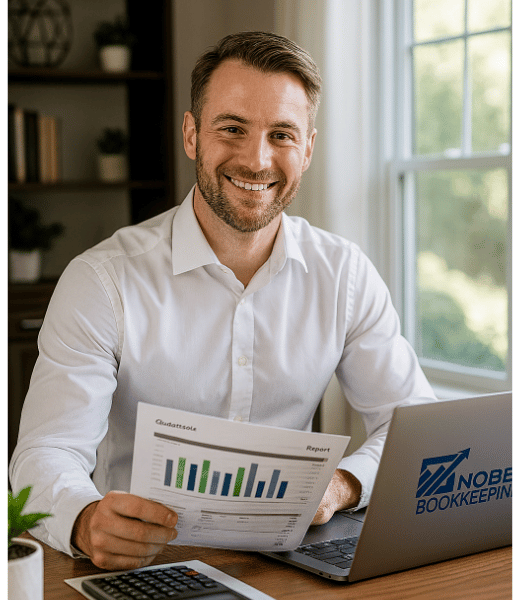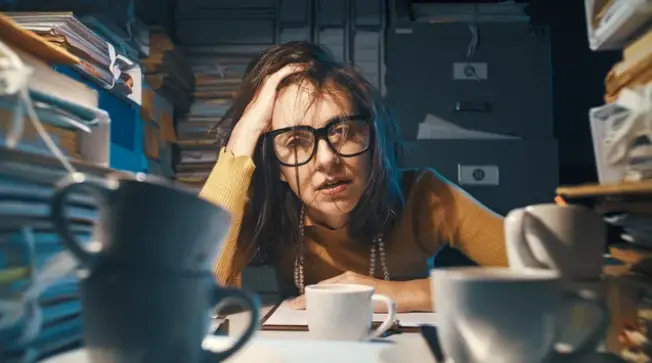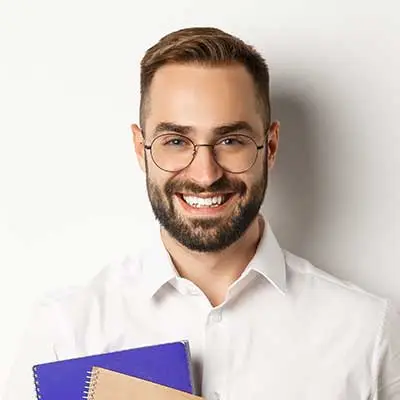Atlanta Bookkeeping News
How to Set Up a Chart of Accounts and Clean Up Your Trucking Company’s Books
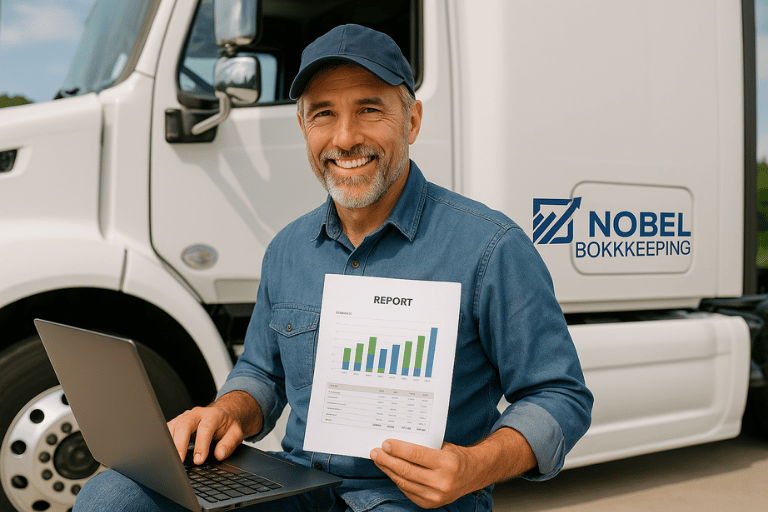
Chart of Accounts and Clean Up Your Trucking Company’s Books
Proper bookkeeping is essential for any freight business – especially a small fleet with 3–10 trucks that includes both company drivers and owner-operators. In this guide, we’ll walk through practical, step-by-step strategies to set up a tailored Chart of Accounts, clean up existing records, and implement best practices for onboarding and ongoing accounting. The focus is on real-world applications that make bookkeeping simple and stress-free (truckers aren’t accountants, after all!). We’ll assume you’re using QuickBooks Online (QBO), since it’s a cloud-based solution ideal for trucking and is required for working with Noble Books (as certified QuickBooks ProAdvisors). Let’s dive in.
Step 1: Set Up QuickBooks Online for Your Trucking Business
Choose QBO and input company info: Start by subscribing to QuickBooks Online (Plus or Advanced is recommended for features like class tracking). Create a new company file with your LLC’s details (business name, address, EIN, fiscal year, etc.)k9bookkeeping.com. QuickBooks will prompt you with a default Chart of Accounts based on industry – you can select “Trucking” or a similar category if available, but plan to customize it for your needs. QBO’s cloud accessibility is a big plus for trucking: you (or your bookkeeper) can update books from anywhere, and you can even use the mobile app to log transactions on the roadsaasant.com.
Why QuickBooks Online: QuickBooks is a popular, proven tool for trucking financesk9bookkeeping.com. It offers features like mobile receipt capture and automatic bank feeds, which make it much easier to record expenses on the go and keep your data currentsaasant.com. For example, you can snap photos of fuel or repair receipts with your phone and attach them to transactions in QBO, eliminating piles of paper. Also, be sure to connect your business bank account and any credit card or fuel card to QuickBooks for automatic transaction importk9bookkeeping.com. This saves time and ensures no income or expense is overlooked.
Migrating existing data: If you’re moving from another system or spreadsheets, bring in opening balances and historical transactions. You can import lists of customers, vendors, and your existing chart of accounts if you have one. If the books are a mess (“shoebox” of receipts or transactions entered incorrectly), don’t worry – the next steps will focus on cleaning up and structuring everything properly.
Step 2: Customize Your Chart of Accounts for a Trucking Operation
A well-organized Chart of Accounts (COA) is the backbone of your trucking company’s bookkeepingfasttracconsulting.com. The COA is simply a list of all the accounts you use to track money – assets, liabilities, equity, income, and expenses. While QuickBooks provides a default set of accounts, you should tailor these to the trucking industry and your specific business. This makes your records more accurate and tax-readysaasant.com. Below are key accounts to set up and what to include:
Income Accounts: Create separate income categories to track your revenue streams. At minimum, have an “Freight Income” (linehaul revenue from hauling loads) and perhaps a “Fuel Surcharge Income” (if you charge customers a fuel surcharge)fasttracconsulting.com. Many carriers also add accounts for accessorial charges – for example, Detention Income, Layover/Waiting Time Income, or Loading/Unloading Fees – if those are common in your business. Tailoring income accounts to match your services helps you see what types of loads or fees bring in the most revenuefasttracconsulting.com. For simplicity, you could lump all operational revenue into one “Trucking Services Income” account, but having a few distinct accounts (linehaul vs. fuel surcharge, etc.) is more informative. Tip: If you use a factoring company (more on factoring in Step 5), you’ll still record the full invoice amounts as income in QBO, not the net after fees – the fees will be recorded as expenses.
Expense Accounts – Direct Operating Costs: Trucking has a variety of expenses, so break these out into logical categories. Common expense accounts to set up include:
Fuel Expense: Probably your largest cost. All diesel, DEF, and other fuel purchases go here. Given fuel’s significance, track it separately for visibility (some trucking firms even classify fuel as a Cost of Goods Sold to calculate gross profit per loadfasttracconsulting.com, but you can keep it as an expense if that’s simpler).
Truck Maintenance & Repairs: For maintenance, oil changes, tires, repairs, and parts. You might create sub-accounts or separate accounts for Tires, Routine Maintenance, and Repairs if you want detail, or just one “Maintenance & Repair” bucket. Keeping these costs recorded is crucial for monitoring equipment reliability and budgeting for upkeepsaasant.com.
Tolls & Permits: Over-the-road trucking racks up toll fees and various permits (e.g. oversize permits, state permits). Track these in their own account so you can see how much you spend on toll roads and regulatory feessaasant.com. This also helps if you charge tolls back to customers or need data for fuel tax (IFTA) reporting.
Insurance Expense: Trucking insurance is a big expense (commercial auto liability, cargo insurance, physical damage, etc.). Record all insurance premiums here. If you want, split out subaccounts for Truck/Auto Insurance, Cargo Insurance, General Liability, etc., or even Occupational/Accident Insurance for owner-ops. But a single “Insurance” expense account is fine if you’re keeping it simplesaasant.com.
Equipment Lease/Rental Expense: Many small fleets lease trailers or other equipment. Keep a separate account for Truck/Trailer Lease Payments or Equipment Rentalsaasant.com. For example, if you lease trailers, those monthly lease fees go here. This way, you can distinguish between costs of owned equipment (which show up as depreciation/loans) and rented equipment (which are operating expenses).
Driver Payments: Here’s where we differentiate by driver type: If you have company drivers (W-2 employees), their wages and payroll taxes should be tracked separately from owner-operator payouts (1099 contractors). Create an expense account for “Driver Wages” (and you may also have “Payroll Tax Expense” if you run payroll) for company drivers. Separately, create an account for “Owner-Operator Contractor Expense” (or similar) – this will capture all the payouts to your 1099 independent contractor drivers (owner-ops). We’ll discuss the handling of 1099 vs W-2 in Step 3, but from an accounts perspective, it’s useful to isolate these costs. Owner-operator payments often represent a percentage of load revenue or a flat rate per mile paid to the contractor. Tracking them in their own account lets you easily total up how much you paid contractors (and it will correspond to the 1099 forms you issue)atbs.comatbs.com.
Factoring Fees: If you factor your freight invoices (very common in trucking), set up a “Factoring Fee Expense” account to track the fees the factoring company chargesfundthrough.com. Factoring fees (often 2-5% of invoice valuealtline.sobanco.comaltline.sobanco.com) are essentially a finance charge/cost of getting paid early. Recording these fees separately lets you see how much they cut into your income. (In Step 5 we’ll cover exactly how to record factoring transactions in QBO).
Other Expenses: Create accounts for Truck Fuel Taxes/IFTA Expense (for any quarterly fuel tax payments), Licenses & Registrations (IRP plate fees, DOT renewal, etc.), Travel & Meals (if you reimburse drivers or take per diem – note that per diem is often handled separately; you might have a “Per Diem Expense” account as mentioned belowsaasant.com), Office Expenses (office supplies, cell phone, internet, etc.), Utilities (if you have an office or yard), and Professional Services (accountant fees, legal fees). Also consider “Miscellaneous Expense” for odd items (though use it sparingly). Essentially, think through all the categories of spending in a trucking operation and mirror those in your Chart of Accounts.
Expense Accounts – Overhead & Administrative: In addition to direct operating costs, set up accounts for general and administrative expenses: e.g. Office Supplies, Telephone/Communications, Accounting/Bookkeeping Fees, Bank Service Charges, Interest Expense (for any loan interest), and Depreciation Expense (more on depreciation in Step 4). If your business pays any owner salary or draws, set up an Equity account (Owner’s Draw or Distributions) to record those, rather than mislabeling them as expenses.
Asset Accounts: A trucking company will have significant assets like trucks and possibly trailers. Create Fixed Asset accounts for your equipment. For example: “Trucks & Tractors” (vehicles you own go here at their purchase cost) and “Trailers & Equipment” (for any owned trailers or other equipment like forklifts, if applicable). You might choose to have a sub-account per individual truck (e.g. Truck #1, Truck #2 under the main Trucks category) or just track individual asset details in a separate spreadsheet but keep one total account. Also set up an “Accumulated Depreciation” account for each asset category to record depreciation over time (this is a contra-asset that offsets the asset cost on the balance sheet). Proper asset accounting is important for taxes – for example, many truckers utilize Section 179 depreciation to write off equipment purchasessaasant.com, and you’ll need these asset accounts to track that. If you purchased a truck with a loan, you will also set up a loan account (liability) as described below.
Liability Accounts: Key liability accounts may include: Loans Payable for any truck loans or equipment financing (create one per loan, e.g. “Truck Loan – ABC Bank”). If you lease a truck but it’s essentially a finance lease, you might treat it as a loan as well. Next, if you use invoice factoring, set up a “Factoring Payable” (Loan Payable – Factor) account under other current liabilitiesfundthrough.com. We’ll use this to track advances from the factoring company (essentially a short-term loan against your receivables). Also maintain Accounts Payable (A/P) for bills you owe (this is standard in QBO), and possibly a Credit Card Payable if you have a business credit card or a fuel card that you treat as a credit account. For example, you might set up your TCS fuel card as a Credit Card account in QBO so you can record all fuel transactions under it and then record payments when you pay the card balance. (Some fuel cards are prepaid or deducted from your factoring proceeds; but if you are invoiced for fuel or pay it periodically, treat it like a credit account to easily reconcile statements.)
Equity Accounts: Use an Owner’s Equity account to represent the company’s retained earnings and owner investments. If the trucking business is an LLC, you may have an Owner’s Capital account and an Owner’s Draw account (to track distributions taken by the owner). These help cleanly separate business profits and what’s been taken out by the owners.
Take the time to customize the COA to your operations – it ensures you record transactions in the right buckets. A customized chart for trucking will “streamline the accounting process” and let you accurately track each part of the businessfasttracconsulting.comfasttracconsulting.com. For example, trucking companies often have both a Gross Freight Income account and a Fuel Surcharge Income account, as well as detailed expense accounts for maintenance, fuel, etc., rather than generic categoriesfasttracconsulting.com. If you charge customers for things like unloading or pallet fees, create matching income accounts for those charges to keep them separate from freight revenuefasttracconsulting.com. The goal is to make financial reports meaningful – so you can easily see, say, total fuel cost for the year, total revenue from surcharges, total maintenance spent on trucks, etc., without wading through uncategorized data.
Cleaning up existing accounts: If you’re overhauling an existing bookkeeping file, you might find redundant or misused accounts. As part of this step, merge or deactivate extraneous accounts. For example, if the old books had “Fuel” and “Fuel Expenses” as separate accounts, merge them into one. If personal expenses were accidentally recorded in the books, remove them or reclassify them as owner draws. Ensure that every transaction going forward has a home in one of the accounts you’ve set up.
Step 3: Set Up Proper Handling for Owner-Operators (1099) vs Company Drivers (W-2)
Many small trucking companies have a mix of company drivers and independent owner-operator contractors. It’s critical to account for these correctly and not mix them up, both for legal compliance and clean bookkeeping. Here’s what to do:
Employees (W-2 Company Drivers): If you have drivers on payroll (company drivers who drive a truck you own), they are W-2 employees. You must run payroll for them, withhold taxes, pay the employer taxes, and provide a W-2 at year-end. QuickBooks Online offers payroll services that can automate this, or you can use a separate payroll provider and integrate the data. All wages paid will be recorded in your “Driver Wages” expense account, and payroll taxes in “Payroll Tax Expense.” From a setup standpoint, ensure each employee is added to the payroll system with correct withholding, and set up any benefits or workers comp if applicable. Note: Company drivers typically drive company-owned trucks, follow the company’s dispatch, and receive benefits or a set schedule – these factors make them employees in the eyes of the IRSatbs.com.
Independent Contractors (Owner-Operators under your authority): If you engage owner-operator drivers, they are usually independent contractors who own or lease their own truck but operate under your MC# and dispatch. They are NOT put on your payroll – instead, they are paid as vendors and receive a Form 1099-NEC at year-end for the money you paid them. The IRS distinction is clear: a 1099 contractor is not an employee and no taxes are withheld from their paymentsatbs.com. The contractor receives their full gross pay and is responsible for their own taxes, fuel, and expenses (unless you reimburse certain costs). As the hiring company, you do not pay payroll taxes or withhold income tax for themirs.gov – your only obligation is to report what you paid (if $600 or more) on a 1099 formatbs.com.
How to record contractor payments: First, add each owner-operator as a Vendor in QuickBooks (one you will be paying regularly). In their vendor profile, check the box that says they are eligible for 1099. This allows QBO to track payments for 1099 reporting. When an owner-operator delivers a load for you, typically you will pay them a contract rate (e.g. 70% of the load revenue or a flat rate). You’ll record that payment in QBO as an expense (or bill+payment) to the Owner-Operator Contractor Expense account we created, with the vendor name (so it counts toward their 1099 total). For example, if a load paid $2,000 and the owner-op’s contract says they get 70%, you’d record a $1,400 expense to “Owner-Operator Expense” for that driver’s LLC. Over the year, QBO will accumulate these payments, and you can easily prepare the 1099-NEC for each contractor at year-end (QBO has a 1099 Wizard for this).
Best practices with owner-ops: Make sure you have each contractor fill out a Form W-9 when they start, so you have their EIN/SSN and business info on file for 1099 reporting. Clarify which expenses you (the carrier) will cover and which the owner-op covers themselves. Often, owner-operators leased onto a carrier will have certain expenses deducted from their settlements (fuel advances, insurance, etc.). If, for instance, you deduct fuel that the owner-op bought on your fuel card from their pay, you’ll need to account for that properly (you might record the fuel expense, but also reduce the net payout to the owner-op accordingly – effectively the owner-op is reimbursing the company via a reduced payment). This can be handled through journal entries or by recording the owner-op payment as the net after deduction, but with a memo or schedule showing the gross and deductions. The key is to keep clear records of any such pass-through costs to avoid confusion or double-counting.
Keep W-2 and 1099 separate: Do not lump company driver wages and owner-op payments together. Aside from different tax treatment, it’s important for profitability analysis to see how much you’re spending on each. Company drivers often have fixed costs (wages, benefits), while owner-ops are variable (you pay them per load but you don’t incur direct expenses for their truck). By separating these, you can, for example, calculate cost per mile for company trucks vs. leased trucks. Also, if you have to provide payroll reports (for workers comp audits or DOT audits), you can easily get the W-2 payroll info without muddying data from 1099s.
One MC# and one LLC setup: In this scenario, all operations are under your single LLC (the carrier company that holds the MC authority). The owner-operators will typically also have their own business entity (often LLCs) for their own liability protection, but for your accounting purposes you treat those O/Os as vendors/contractors. You do not need to (and should not) create separate accounting books for each O/O in your QuickBooks – they will handle their own business books for their own expenses. Your books just reflect what your company pays out to them (and any reimbursements or deductions). This one-LLC structure simplifies things because all income and customer billings happen in the carrier’s books, and all expenses (including what’s paid to O/Os) are recorded there. Just be very clear in distinguishing internal expenses vs. contractor payouts so you can see the true business profits. (Essentially, the owner-op’s settlement is like a subcontracted cost of doing business.)
IRS Compliance Note: Ensure you maintain the independent contractor relationship properly. The IRS has criteria for contractor vs employee (primarily level of control, equipment ownership, etc.)irs.govirs.gov. In trucking, genuine owner-operators who own/lease their truck, can refuse loads, and pay their own expenses are typically contractors. Just avoid treating them like employees (e.g., controlling their schedule like an employee without a contractor agreement) as that could raise misclassification issues. For the most part, if you stick to paying via 1099 and not dictating every aspect of their work, you’re in the safe zone. It’s good that they have their own LLCs – that reinforces their independent business status.
Step 4: Manage Owned vs. Leased Equipment in Your Books
Trucking companies often have a mix of owned equipment (which are assets on your balance sheet) and leased or rented equipment (which typically show up only as expenses). Handling these correctly in your accounting will give you a clear picture of your assets and obligations:
Recording Owned Trucks/Trailers: When you purchase a truck or other significant equipment under the company’s name, it should be recorded as a fixed asset in QuickBooks. Use the asset accounts we set up (e.g. Trucks & Trailers). Enter the purchase price of the vehicle as the asset cost. If you took out a loan for it, record the loan principal in a Truck Loan liability account. Going forward, you’ll record depreciation on the truck annually or monthly (depending on your accountant’s advice). Depreciation is a non-cash expense that spreads the truck’s cost over its useful life, giving you a tax deduction each year. You can post depreciation entries manually (e.g. yearly, based on your tax depreciation schedule) or have your accountant do adjusting entries for it. All accumulated depreciation goes into the Accumulated Depreciation account, offsetting the asset’s original value. This way, your balance sheet reflects the current book value of the truck. As noted earlier, proper asset accounting is crucial because you may use special tax deductions (like Section 179 or bonus depreciation) for truckssaasant.com. Even if you fully expense a truck for tax in the first year, still keep it on the books with its cost and track the depreciation – your CPA can reconcile the tax vs book depreciation differences.
Recording Leased Equipment: If you lease a truck or trailer (and it’s an operating lease, not a loan in disguise), you generally do not put it as an asset on the books. Instead, you expense the lease payments. All those monthly (or weekly) lease or rental payments go to the Equipment Lease Expense account. For example, if you’re leasing trailers from X Company at $500/month each, you’ll book those payments to expense as they occur. This keeps your balance sheet light and expenses reflecting the usage of equipment. (Note: If a lease has a $1 buyout or is structured as a finance lease, accounting rules may treat it as a purchase, but for simplicity and given many small businesses use cash tax accounting, you can follow the simple expense approach or consult your accountant.) The main point is to differentiate leased vs owned: owned assets – record as assets; pure rentals – record as expenses.
Mix of Owned/Leased Example: Let’s say your company owns 3 trucks and leases 2 trailers. In QuickBooks, you’ll have the 3 trucks recorded in the asset account (with depreciation), and the trailer lease payments recorded monthly in “Equipment Rental expense”. The truck asset account might show, for instance, $300,000 (for 3 trucks at $100k each), and accumulated depreciation of say $50,000, so a net $250,000 value. Meanwhile, on the P&L you’ll see maybe $6,000/year in trailer lease expense. This segregation helps you see the cost of using equipment in two ways – through depreciation (for owned assets) and through lease expense (for rented assets).
Loan Payments vs Expenses: When you have loans on trucks, remember that the loan payments are not fully expenses. Only the interest portion is an expense (Interest Expense account). The principal portion reduces the loan liability on the balance sheet. Many new bookkeepers make the mistake of expensing the entire truck payment, which overstates expenses and messes up the balance sheet. Avoid this by properly splitting loan payment transactions in QBO: part goes to Interest Expense, part to the Truck Loan liability (you can get an amortization schedule from the lender to know the breakdown). If you have multiple trucks with loans, track each loan separately.
Maintenance vs Capital Improvements: If you do major work on a truck that significantly extends its life or value (e.g. an engine overhaul), talk with your accountant about whether to capitalize that cost (add to asset value) or expense it. Typically, routine repairs are expensed, whereas major rebuilds might be added to the asset. For simplicity, most small carriers expense repairs, but just be aware of the principle.
By correctly handling assets and leases, your financial statements will be accurate. You’ll know exactly what equipment the company owns outright, what debts you owe on them, and what your monthly obligations are for any rentals. This is not only important for internal planning but also if you ever apply for financing or insurance – they’ll want to see your balance sheet with assets and loans. And at tax time, you’ll be glad you tracked assets and depreciation properly, as it directly ties into your tax deductions.
Step 5: Streamline Income Tracking, Factoring, and Fuel Management
Trucking companies have some unique income and cash flow practices – notably the widespread use of factoring and fuel cards. Let’s address how to handle these in QuickBooks so your income is recorded correctly and your cash flow stays smooth.
Invoicing and Income Recording: If you haul loads under contracts or brokerage agreements, you will be issuing invoices (or have rate confirmations). In QuickBooks, you can create an invoice for each load to record your revenue. This invoice would use your income accounts (Freight Income, Fuel Surcharge, etc. as applicable). Now, since 99% of income comes in via factoring for most small carriers (meaning you sell your invoices to a factoring company for quick cash), you will typically not wait for the customer to pay that invoice. Instead, you’ll receive funds from the factor usually within 24-48 hours of billing. The key is to record this properly: you want the invoice to show as paid and the factoring fee accounted for.
Recording Factoring Transactions: The recommended approach is to use a clearing (liability) account for the factored receivable and an expense account for the fees. Earlier we set up “Loan Payable – Factor” (a liability) and “Factoring Fee Expense”. Here’s a step-by-step on how to record factoring in QBO, adapted from best practicesfundthrough.comfundthrough.com:
Create the customer invoice as usual for the full amount of the load (say $5,000). This records $5,000 in Accounts Receivable and $5,000 in Income (Freight Income, etc.).
Receive the advance from the factor: When the factoring company deposits the money (let’s say they advance 95%, so $4,750, and hold $250 reserve or fee), go to the Bank Deposit screen in QBO. Enter a new deposit for the date of the funding. On the first line of the deposit, select the “Loan Payable – Factor” account and enter the full invoice amount ($5,000) as a positive amountfundthrough.com. On the second line of the deposit, choose the “Factoring Fee Expense” account and enter the factoring fee as a negative amountfundthrough.com. For example, if the fee is 3% ($150), you put -$150 to Factor Fee expense. The net deposit amount will then be $4,850 – which should match what actually hit your bank (if the factor took $150 as fee and maybe they advanced 100% minus fee; if they hold a reserve, we handle that in a moment). Save the deposit. This one transaction has effectively: credited Accounts Receivable for $5,000 (clearing the invoice via the liability line), recorded $150 expense, and recorded $4,850 increase in your bank. Note: In some setups, they use an Other Current Asset account for factoring reserve, but to keep it simple, treating the factor advance as a loan and fee as expense works wellfundthrough.comfundthrough.com.
Mark the invoice as paid: The above method already takes the invoice out of A/R by using the deposit against the liability. Alternatively, you could have recorded the customer payment to the factoring clearing account. Either way, ensure the invoice is not showing as open in A/R. One method (from FundThrough) is to record a Receive Payment for the invoice and deposit it to Undeposited Funds, then immediately do a Bank Deposit moving it to the factor liability with the fee, yielding the same resultfundthrough.com.
When the customer pays the factor: Typically, the factor eventually collects the full $5,000 from the shipper/broker. Once they have that, they might remit any reserve back to you (if they hadn’t advanced 100%). If there was a reserve (say they advanced $4,500 and held $500 until collection), when you receive that remaining $500, you’d deposit it and credit the factor liability account to clear it. In the scenario where you advanced the full minus fee, once the invoice is paid, you actually owe nothing further – the factor liability should already be zeroed out by the steps above (because we recorded the full $5k as loan and also as paid off when the invoice was “received payment” to Undeposited and then offset). The FundThrough guide suggests a step to zero out the loan once the customer pays by doing a deposit from Undeposited Funds and a negative line to the loan accountfundthrough.com – resulting in a net zero deposit that clears the liability. The bottom line: after the dust settles, the invoice is marked paid, the factor loan account is back to 0 for that invoice, your bank got the net funds, and the fee is recorded as an expense.
Repeat for each batch of factored invoices. This may seem complex at first, but QBO memorized transactions or consistent workflows can simplify it. You might even batch multiple invoices into one deposit if the factor pays you as a lump sum for several loads – just list each invoice amount (to the loan account) and the fees for each (as negatives) so that the net equals the lump deposit.
By following the above, your income is properly recorded at the full value of your freight, and the factoring cost is clearly shown (not hidden by just recording net deposit as income). This gives you an accurate picture of your revenue and expenses. It also makes reconciliation easier: the deposits in your bank register will match exactly what the factoring company sent you.
Pro Tip – Track factoring fees: At month-end, review how much you spent on factoring (run a report on the Factoring Fee Expense account). Many trucking businesses are shocked to see the annual total; this might motivate you to negotiate better rates or eventually build cash reserves to reduce reliance on factoring. But at least you’ll know the cost of getting paid fast. (Factoring is essentially a trade-off: you pay a fee to maintain strong cash flow – and maintaining strong cash flow is critical to pay your drivers and bills on timeoptym.com.)
Fuel Cards and Fuel Management: Fuel is a massive and frequent expense, but using a fuel card program can simplify your bookkeeping. The user mentioned all fuel is on one bill (TCS card), which is great. Here’s how to make the most of that:
Use a single fuel account: A fleet fuel card (like TCS) consolidates all your fuel purchases into one platform or statement, helping you stay organized by having all fuel expenses in one placetcsfuel.com. Instead of chasing dozens of fuel receipts from different gas stations, you’ll get a periodic statement (weekly or monthly) listing all fuel transactions. In QBO, you can set up the fuel card as a Credit Card account. Then either manually enter the transactions from the statement or, if the card provides download (CSV or integration), import them. Many fuel cards, including TCS, let you download transactions which you can then upload via QBO’s import or a third-party tool.
Record fuel expenses promptly: Each fuel transaction should ideally be recorded with date, amount, and if possible, the truck/driver that fueled (this can be noted in the memo or via class tracking, see below). If you pay your fuel card off weekly (as factoring often does – some factors deduct fuel advances), ensure those payments are recorded as well (usually as a transfer from your bank to the credit card account, or if the factor nets it from your settlements, that should be reflected in your bookkeeping). The goal is that your Fuel Expense account captures every fuel purchase systematically.
Leverage reporting from the fuel card: Fuel cards often provide detailed info, even IFTA reports with gallons by statetcsfuel.com. This can save you a ton of time with quarterly fuel tax filings. Make sure you (or your bookkeeper) retrieve those reports. From a bookkeeping standpoint, the fuel expense total in QBO for the quarter should roughly match the total gallons * avg price, etc., which ties to what you report for IFTA (differences might be timing, but it’s a good consistency check).
Advantages of one fuel card: Aside from discounts, it makes bookkeeping easier – there’s even an explicit note that fuel cards lead to easier bookkeepingtcsfuel.com. All transactions are in one account, and you can apply one set of rules to them. For example, you might set up a QBO bank rule that whenever a transaction from “Pilot Travel Center” or “Love’s” comes in via the fuel card feed, it automatically categorizes to Fuel Expense and assigns the Class for the truck (if you track by truck). This automation reduces manual entry and errors.
Fuel and owner-operators: If owner-operators buy fuel on your fuel card and you deduct it from their settlements, you have two choices:
Record the fuel expense in full, and also record an extra payment received from the owner-op (reducing what you owe them). This could be done by billing the owner-op for fuel (which creates income to offset the expense) or by reducing the expense recorded in the first place.
Simpler: Don’t record the owner-op’s fuel as your expense at all – since ultimately they paid for it via reduced pay. This is a bit advanced; many carriers still record it and then credit out. Whichever method, be consistent and document it. If it’s a significant amount, you might set up a separate account like “Fuel Expense – Owner Operators (Reimbursed)” to track these pass-through fuel costs. But if that’s too granular, you can just net it in the contractor payment calculation. The key is not to overstate your fuel expense or your contractor expense.
Other Operational Revenues/Costs: If you receive fuel surcharge revenue from customers and you also incur the fuel expense, some companies like to match these. You might compare your Fuel Surcharge Income vs Fuel Expense monthly to see if the surcharges are covering your fuel costs. If you do lump fuel surcharge into Freight Income, that’s okay too – just be aware of the relationship.
Finally, ensure all income gets recorded. With factoring handling most collections, it’s easy to assume everything is captured. A good practice is to run an Open Invoices report – ideally, it should be zero if every invoice is factored and accounted for. If not, investigate any open A/R. Also reconcile your bank statements each month to make sure every deposit (whether from factoring or other) is recorded in QBO to an income or clearing account appropriately. Reconciliation will catch if, say, the factor deposited $10,000 but you only recorded $9,800 net; you might have forgotten to record the $200 fee portion or something. Clean, matched numbers = clean books.
Step 6: Implement Ongoing Best Practices and Onboarding Procedures
With your accounts set up and initial cleanup done, you’ll want to maintain a consistent routine. The following best practices will keep your bookkeeping on track and make life easier (with less stress) for you as an owner or for whoever manages your books:
1. Reconcile and Review Monthly: Reconciliation isn’t just for bankers – it’s your best friend in bookkeeping. Each month, reconcile your bank account(s), credit card/fuel card account, and even the factoring clearing account to a statement or report. This ensures that what’s in QuickBooks matches the real-world money flows. Catching and correcting discrepancies (like a missing expense or an extra duplicate transaction) every month prevents bigger headaches later. Also review the Profit & Loss report monthly. Do the income and expense totals make sense given your operations that month? Regular review helps spot issues (for example, noticing that tolls expense seems low – maybe some receipts weren’t recorded).
2. Use Class or Location Tracking (Advanced Tip): QuickBooks Online Plus allows Class tracking. You can set up each truck or driver as a Class, and tag income and expenses accordingly. For instance, Truck #1 (or Driver A) is one class, Truck #2 (Driver B) is another. Then you can run a Profit & Loss by Class to see the profitability of each unitreddit.com. This is incredibly useful in a fleet of 3-10 trucks – it shows you which trucks are making you money and which might be bleeding expenses. If an owner-operator’s truck has much higher maintenance costs (maybe you’re paying some repairs) or lower MPG, you’ll see it in the numbers. It can inform decisions like shifting assets or renegotiating driver contracts. Setting up classes does add a bit of data-entry work (you must remember to select the class each time), but the insight gained is often worth it. At a minimum, you could class by “Company Truck” vs “Owner-Op” to see how each group performs.
3. Simplify record-keeping for drivers: Truck drivers are on the road and often not paperwork-inclined. To help them (and yourself), try to streamline the paperwork process. For example, have drivers use a smartphone scanner app or the QuickBooks Mobile App to snap photos of BOLs, receipts, and other documents right after each load. This per-trip envelope of documents can be uploaded to a shared folder or emailed to the office/bookkeeper. Keeping paperwork organized on a per-trip basis (BOL, fuel receipts, scale tickets, etc.) “simplifies invoicing, taxes, and future record checks”optym.com. It means at any given time, you can match each load’s revenue with its related costs easily. Consider creating a checklist for new drivers on what paperwork to submit and how. During onboarding of a driver, emphasize how they get paid faster when paperwork is in order (which is true – you can’t invoice or factor without the PODs, etc.).
4. Leverage Automation: We touched on bank feeds and rules – use them fully. Set up bank rules in QBO for repetitive transactions. For example, a rule that any expense from “TA” or “Pilot” or “TCS Fuel” is categorized to Fuel Expense and marked billable to a specific driver (if you rebill) or classed to a truck. Similarly, a rule that any deposit from “ABC Factoring” gets split appropriately (though factoring might be a bit complex for an auto rule, you could at least auto-record the net deposit to a temporary account then adjust fees at month-end). The idea is to reduce manual data entry. Another automation: if you have regular fixed expenses (insurance, truck payments), you can schedule them as recurring transactions in QBO so you don’t forget to enter them each month.
5. Keep Personal and Business Finances Separate: This is vital for LLC protection and clean books. If you haven’t already, maintain a dedicated business bank account and credit card for the trucking LLC. Do not pay personal bills from the business account (or vice versa). If you accidentally use the business card for a personal item, book it as an Owner’s Draw or reimburse the company. During cleanup, if you found commingled transactions, now is the time to stop that practice. Teach any co-owners or drivers this principle too (e.g., don’t fuel your personal vehicle on the company’s fuel card, etc., unless you want an accounting headache). Simplicity comes from focus: one account for business income/expenses under the LLC.
6. Onboarding New Drivers or Owner-Ops: As your fleet grows, have a standard onboarding process from an accounting perspective. For a new company driver, set them up in the payroll system, add them to Workers Comp policy, and perhaps create a Class for their truck. For a new owner-operator, get their W-9, add them as a Vendor in QBO, discuss how you handle any charge-backs (fuel, insurance), and clarify the settlement schedule (weekly, etc.). It helps to provide a welcome kit that explains how and when they’ll be paid and what records you expect from them (trip sheets, BOLs, etc.). From the get-go, input any one-time onboarding costs like drug tests or driver referral bonuses into the books as well (so they’re not forgotten).
7. Monitor Key Metrics: Use your freshly organized accounts to keep an eye on metrics that matter in trucking: cost per mile, revenue per mile, fuel economy, maintenance per truck, etc. While QuickBooks won’t calculate cost per mile natively, you can get the data: total expenses and total miles. If you record total miles per truck (maybe in the Class memo or elsewhere), you can divide. The chart of accounts and class setup you created will facilitate this analysis. For example, run a quarterly P&L by truck (class) – compare the revenue and expenses. This can highlight if one owner-op is taking loads that are less profitable or if one company truck has too high costs. Real-world bookkeeping isn’t just for taxes; it’s a tool to manage your business effectively. By analyzing your financial data, you can identify areas doing well and those needing improvementk9bookkeeping.com.
8. Documentation and Compliance: Keep all supporting documents attached or filed. For instance, attach the PDF of your insurance bill to the transaction in QBO, or the scanned receipt of a $5,000 engine repair to that journal entry. Being “audit-ready” is invaluablesaasant.com. Trucking is subject to various audits (DOT audits, IFTA audits, IRS audits). If your books are clean and every expense has a receipt, audits become far less stressful. QuickBooks allows attachment of documents to transactions – use that for things like large repairs or equipment purchases. Also, maintain a folder (digital or physical) for each truck containing its purchase docs, title, and major repair history – this is more asset management than bookkeeping, but it complements your financial records.
9. Year-End Cleanup and CPA Review: At year-end, do a comprehensive review (or have your bookkeeper do it) before sending books to the CPA for tax prep. This includes making sure all 1099s are prepared for contractorsatbs.com, checking that depreciation is recorded (the CPA might do an adjustment for tax depreciation differences), and verifying loan balances in QBO match loan statements. Also, compare your P&L to the prior year or to industry benchmarks – are expenses in reasonable proportion to income? Investigate any anomalies now, so adjustments can be made before taxes are filed.
10. Continuously educate and adjust: The trucking industry and tax rules can change, and every business is a bit different. Stay informed (for example, subscribe to industry accounting blogs or QuickBooks trucking tips). The fact you’re reading a thorough guide shows you care about doing it right. Over time, you might tweak your chart of accounts or processes as you learn what works best. That’s normal. The key is to keep things as simple as possible for day-to-day use while capturing the detail needed for good decisions.
Lastly, remember why all this effort matters: cash flow and peace of mind. Good bookkeeping ensures you know exactly where your money is coming from and going to, and that you always have the information needed to make decisions (like can I afford another truck? Should I switch factoring companies? Do I need to cut costs?). It also means no nasty surprises at tax time – you’ll have everything organized for smooth tax filings and maximum deductions. In trucking, margins can be tight and problems crop up fast, so having financial clarity is a huge advantage. Plus, when bookkeeping is kept up, you can focus more on operations (finding loads, managing drivers) and less on untangling financial knots.
In conclusion, setting up a solid accounting system for your freight business – with a trucking-specific chart of accounts, clean records, and smart workflows – will pay dividends in efficiency and accuracy. It enables you to operate under one umbrella (one MC, one LLC) with clarity, even if you have multiple drivers and equipment scenarios. By following these steps and best practices, you’ll transform your books from a source of stress into a valuable tool for running and growing your trucking company. As the saying goes, “take care of your books, and they’ll take care of you” – you’ll maintain strong cash flow, never miss a beat paying drivers or bills, and steer your business with hard data rather than guesswork. Safe travels and happy bookkeeping!
Sources: Supporting insights and best practices were gathered from industry experts and resources, including QuickBooks ProAdvisors and trucking accountants. For instance, QuickBooks-specific factoring procedures were referenced from FundThrough’s guide to recording invoice factoringfundthrough.comfundthrough.com, while SaasAnt and industry blogs provided tips on setting up a trucking chart of accounts (e.g. including Fuel, Maintenance, Tolls, Insurance, Lease, and Per Diem accounts)saasant.com. Guidance on distinguishing 1099 contractors from W-2 employees in trucking was informed by ATBS (a trucking tax service)atbs.comatbs.com and IRS criteriairs.gov. The benefits of fuel card programs for bookkeeping were noted from TCS Fuel Card documentationtcsfuel.com. Additionally, general advice on trucking bookkeeping and organization (like per-trip paperwork and using factoring to improve cash flow) drew on industry articlesoptym.comoptym.com and QuickBooks expertsk9bookkeeping.com. These sources underscore the real-world practices and principles used in the steps above. (All cited references are available for further reading in the linked format.)
How Do I Set Up Quickbooks For My Trucking Company? – K9 Bookkeeping
Bookkeeping for Truck Drivers: Simplifying Your Finances with QuickBooks
How Do I Set Up Quickbooks For My Trucking Company? – K9 Bookkeeping
How Do I Set Up Quickbooks For My Trucking Company? – K9 Bookkeeping
Chart of Accounts for a Transportation, Trucking, or Delivery Company – Fast Trac Consulting
Bookkeeping for Truck Drivers: Simplifying Your Finances with QuickBooks
Chart of Accounts for a Transportation, Trucking, or Delivery Company – Fast Trac Consulting
Chart of Accounts for a Transportation, Trucking, or Delivery Company – Fast Trac Consulting
1099 vs. W-2 Truck Drivers: What’s the Difference? | ATBS
1099 vs. W-2 Truck Drivers: What’s the Difference? | ATBS
QuickBooks Invoice Factoring: The Complete Guide | FundThrough
Invoice Factoring for QuickBooks Guide | altLINE
Invoice Factoring for QuickBooks Guide | altLINE
Bookkeeping for Truck Drivers: Simplifying Your Finances with QuickBooks
QuickBooks Invoice Factoring: The Complete Guide | FundThrough
1099 vs. W-2 Truck Drivers: What’s the Difference? | ATBS
Independent contractor (self-employed) or employee? | Internal Revenue Service
Independent contractor (self-employed) or employee? | Internal Revenue Service
Independent contractor (self-employed) or employee? | Internal Revenue Service
QuickBooks Invoice Factoring: The Complete Guide | FundThrough
QuickBooks Invoice Factoring: The Complete Guide | FundThrough
QuickBooks Invoice Factoring: The Complete Guide | FundThrough
QuickBooks Invoice Factoring: The Complete Guide | FundThrough
QuickBooks for trucking – Optym
TCS Fleet Fuel Cards to Save Money on Diesel Fuel
TCS Fleet Fuel Cards to Save Money on Diesel Fuel
TCS Fleet Fuel Cards to Save Money on Diesel Fuel
Setting things up for a Trucking Company : r/QuickBooks – Reddit
QuickBooks for trucking – Optym
How Do I Set Up Quickbooks For My Trucking Company? – K9 Bookkeeping
Bookkeeping for Truck Drivers: Simplifying Your Finances with QuickBooks
k9bookkeeping
saasant
fasttracconsulting
atbs
fundthrough
altline.sobanco
irs
optym
tcsfuel
Company
QuickBooks Online Tips, Financial Strategy & Cleanup Guides
Features
Most Recent Posts
- All Posts
- AI Automation for Bookkeeping
- Atlanta Bookkeeping
- Bookkeeping for Real Estate
- Cash Flow & Budgeting
- Client Case Studies
- Georgia Business Resources
- Marketing
- QuickBooks Tips
- Small Business Finance
- Startup Accounting
- Tax & Compliance
Explore Our Services
Lorem Ipsum is simply dumy text of the printing typesetting industry.
Category
Tags
- agent
- Atlanta QuickBooks Expert
- bookkeeping help
- catch-up bookkeeping
- cfo
- Chart of Accounts Setup
- clean up
- client-success-stories
- commercial real estate
- equity clean up
- freight
- messy books
- Monthly Bookkeeping Packages
- quickbooks online
- QuickBooks Online Help
- realty. real estate
- Reconcile Bank Accounts
- Small Business Bookkeeping
- transportation